Requirements
- External people can only access Email links if the Strawberry system is connected to the Skies cloud infrastructure. Link-sharing for internal (LAN) use is always possible
- The scope of what the Email receiver can do with the asset (annotating, downloading, etc.) is determined by the capabilities of the Share user role.
Usage
1. Select the asset that you wish to share via email
2. Click on the “Share via Email” tab on the right-hand side
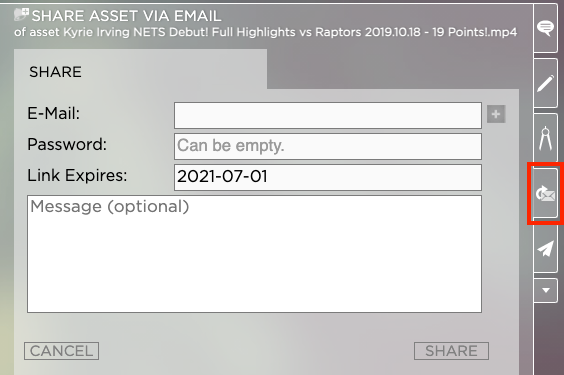
3. Enter the Email address into the address field. Click on the “+” button if you wish to share the email with multiple people. Optionally, you can also enter a password for the review links, set a link expiration date, and add a custom note.
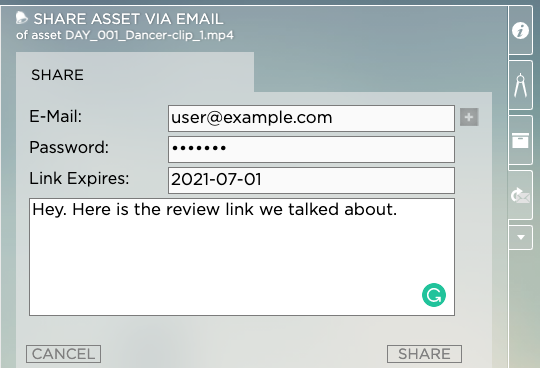
4. Click on the Share button to send out the link
Need more help with this?
Visit the Projective Support Websites

