1. Log in to the Strawberry desktop client application with your credentials
2. Select the project you want to open and click on the “Open” button next to its name. If you want to learn how to search for projects, please click here.
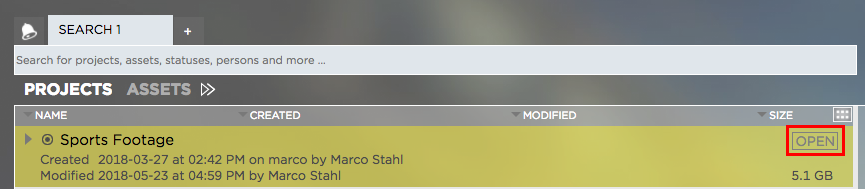
3. Once the project has been opened, it will automatically be mounted on the editing workstation. Depending on the Strawberry server configuration, the project will either appear inside a designated drive letter (Windows) or in a dedicated volume with the project’s name (macOS).
Need more help with this?
Visit the Projective Support Websites

