About
To receive status notifications for a project or asset, you must subscribe to it first. You can either manually subscribe to an item or let Strawberry subscribe you automatically by using the auto-subscription feature described in the notifications section of this manual.
Manually Subscribing to a Project
1. Click on the project to which you want to be subscribed
2. Click on the “bell” icon next to the project’s “information” label
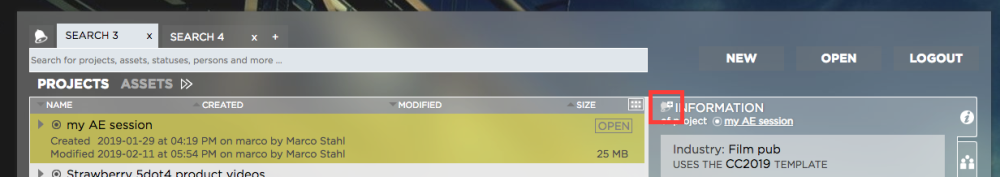
3. You are now subscribed to this project
Manually Unsubscribing from a Project
1. Click on the project from which you want to be unsubscribed
2. Click on the “bell” icon next to the project’s “information” label
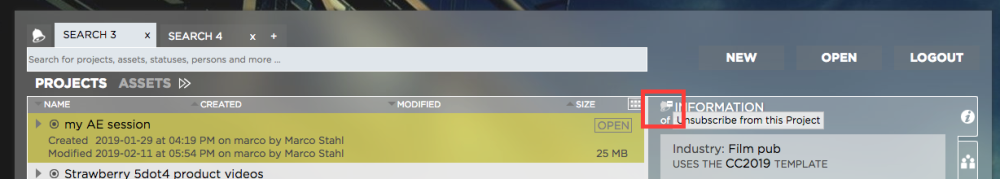
Manually Subscribing to an Asset
1. Click on the asset to which you want to be subscribed
2. Click on the “bell” icon next to the asset’s name inside the “Information” tab
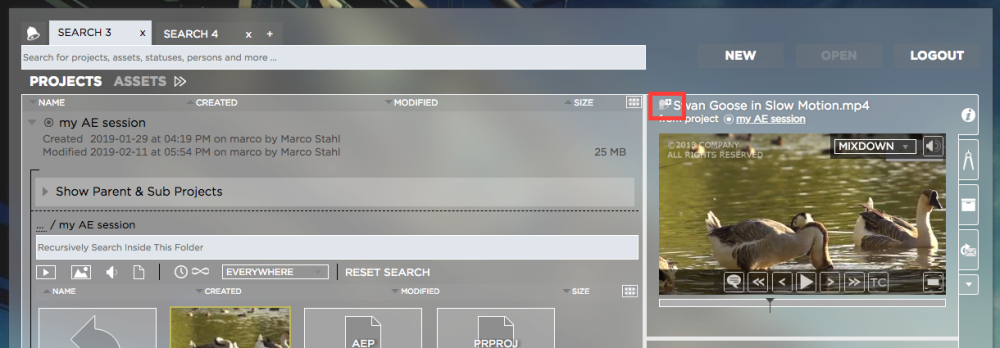
Manually Unsubscribing from an Asset
1. Click on the asset from which you want to be unsubscribed
2. Click on the “bell” icon next to the asset’s name inside the “Information” tab
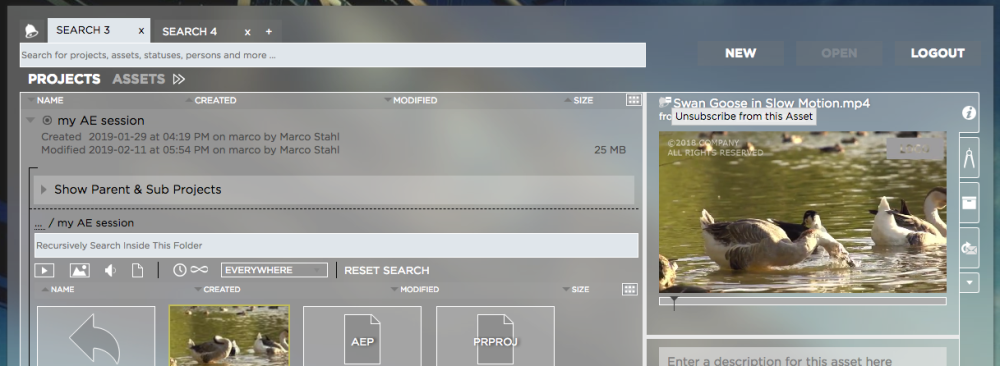
Need more help with this?
Visit the Projective Support Websites

