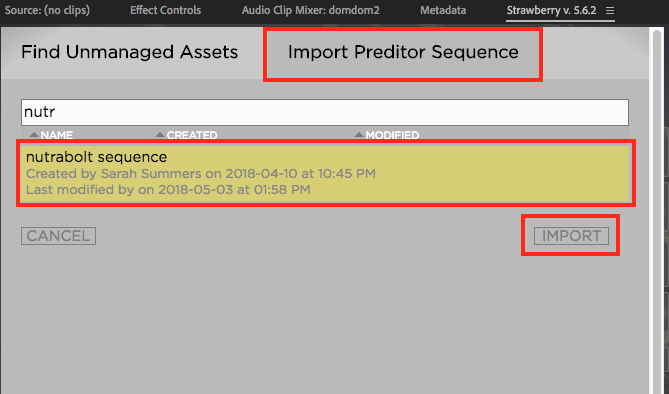In order to import a Preditor Sequence into your Adobe Premiere project, please do the following:
1. Inside Premiere Pro CC, launch the Strawberry panel extension
2. Click on the “More Options” icon in the upper right corner of the panel
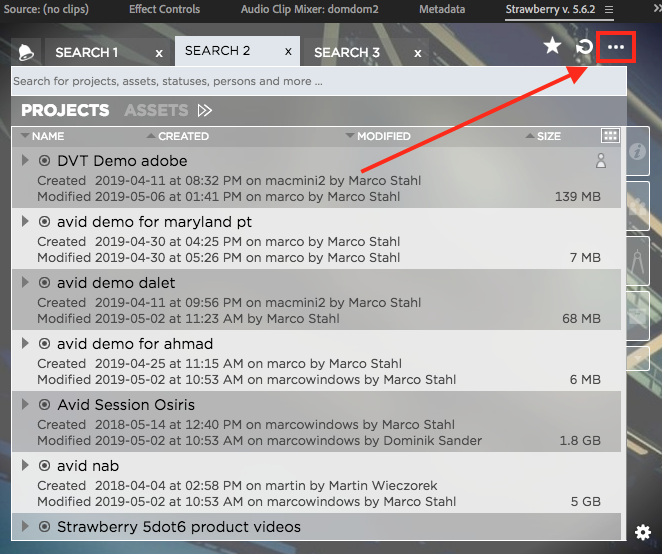
3. Click on the “Import Preditor Sequence” tab
4. Select the sequence that you wish to import by clicking on its name
5. Click on the “Import” button
Need more help with this?
Visit the Projective Support Websites