Restarting Sidekiq in an HA Environment
1. Login to any HA note not as root
crm_mon2. Identify the “Master” note
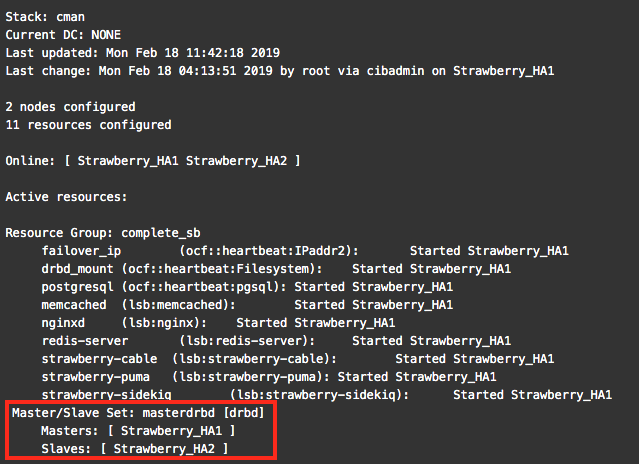
3. Login to the Master note as root
4. Put the cluster into maintenance mode
crm configure property maintenance-mode=true5. Stop Sidekiq
/etc/init.d/strawberry4-sidekiq stop6. Start Sidekiq
/etc/init.d/strawberry4-sidekiq start7. Disable the maintenance mode
crm configure property maintenance-mode=false
Need more help with this?
Visit the Projective Support Websites

