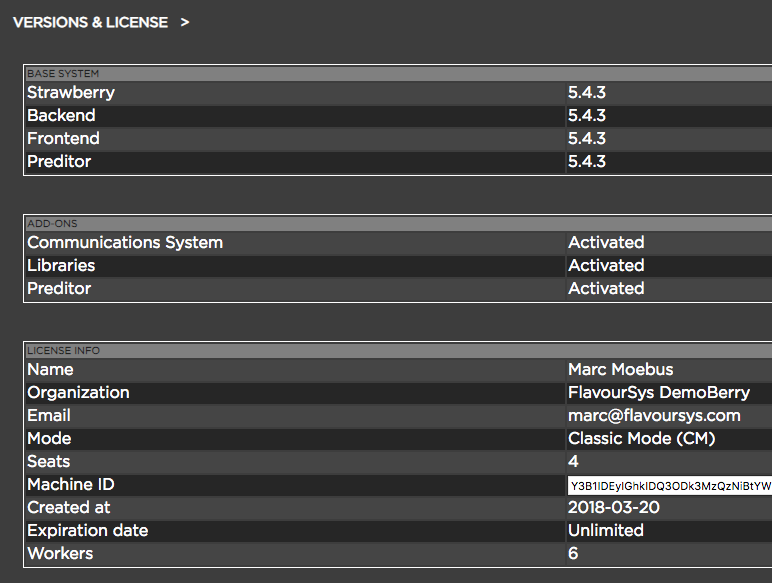Identifying the Installed Strawberry Desktop Client Version
1. Open the Strawberry Client Application and login with your credentials
2. Click on the settings wheel in the lower right corner of the user interface
3. Click on the Versions tab
4. The Client version number is provided within the first row of the versions list
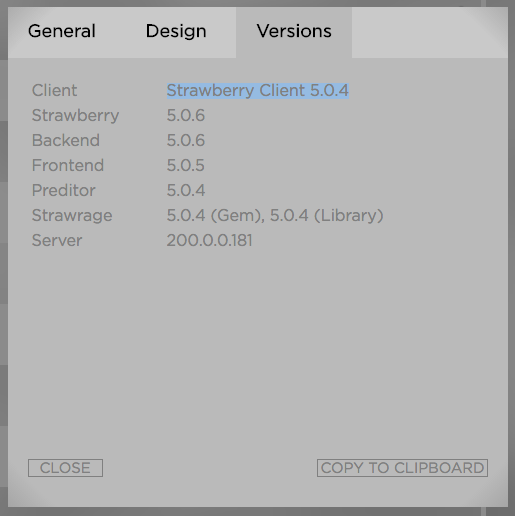
Identifying the Installed Strawberry Adobe Panel Version
1. Open a Strawberry project that contains an Adobe Adobe Premiere Pro CC or After Effects CC project file
2. Open that project in PR or AE
3. In the upper menu bar, click on Window and then on Extensions
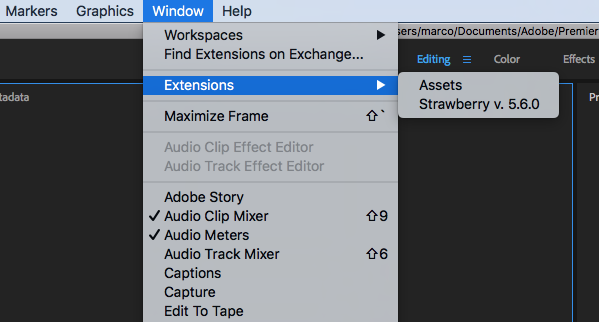
Identifying the Installed Strawberry Server Version
1. Open the Strawberry Admin panel and log in with your credentials
2. Click on the Misc tab
3. Scroll down and click on the “Versions & License” bar
Need more help with this?
Visit the Projective Support Websites