Requirements
- Libraries are part of Strawberry’s “Watchfolders” add-on. The add-on must be activated on your system in order to use this feature.
Usage
The library ingest interval determines how often Strawberry will check all your configured ingest watch folders for new media files in order to move them to the target library. By default, the value is set to 1 minute. Assuming you added new media to the ingest watch folder, Strawberry will see the files after 1 minute. One minute later it will check if the size of the file in the ingest watch folder changed (to determine if the file is still being copied). If the file size did not change, Strawberry will move it to the target library. If the file size changed Strawberry will check again 1 minute later and so on.
In order to change the “Library Ingest Interval” go to “Projects / Manage Libraries” and adjust the value accordingly to your needs.
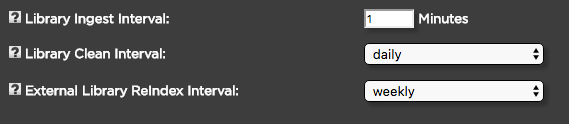
Need more help with this?
Visit the Projective Support Websites

