To view or change your project notification & auto-subscription settings do the following:
1. Login to Strawberry with your credentials
2. Click on the settings wheel in the lower right corner of the user interface
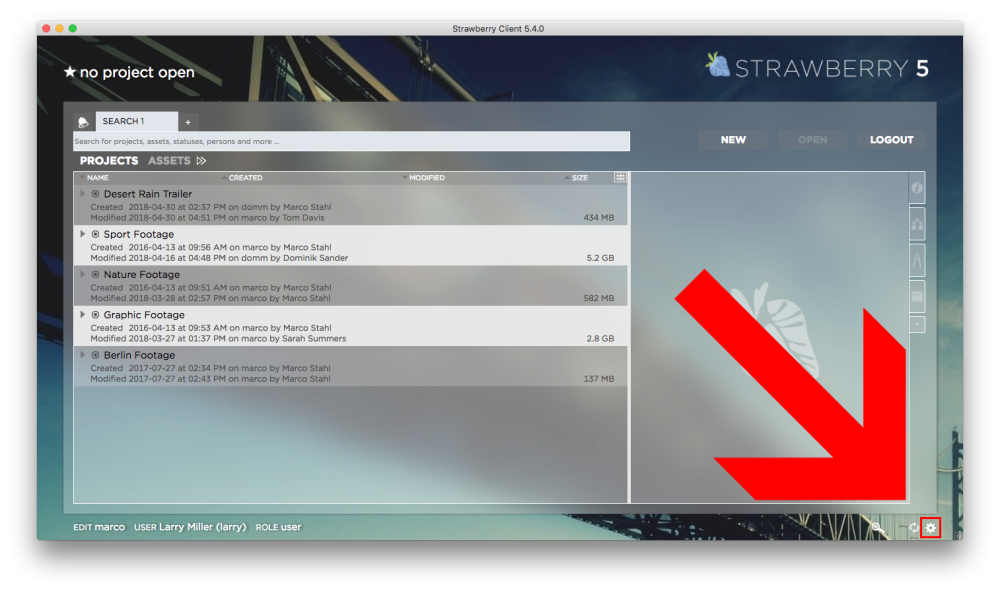
3. Click on the “Notifications” and then on the “Galleries” tab

Notify me about my subscribed Galleries in the following ways
Here you can define what kind of Gallery notifications you want to receive and how they should be delivered to you
Auto-Subscribe
Here you can define based on which interactions Strawberry should automatically subscribe you to Galleries.
Auto-Unsubscribe
To avoid spam, you can define after how many days without interaction you will be automatically unsubscribed from a Gallery. Interactions for projects are:
- Get invited to a GAllery or become a manager
- Description Changes
- Custom Metadata Changes
- Visual property changes
Need more help with this?
Visit the Projective Support Websites

