In this section of the Admin panel, you can change the default notification settings for new users only or all users.
1. Login to the Strawberry Admin panel
2. Click on the “Misc” tab
3. Click on the “Global Notification Defaults” bar to expand it
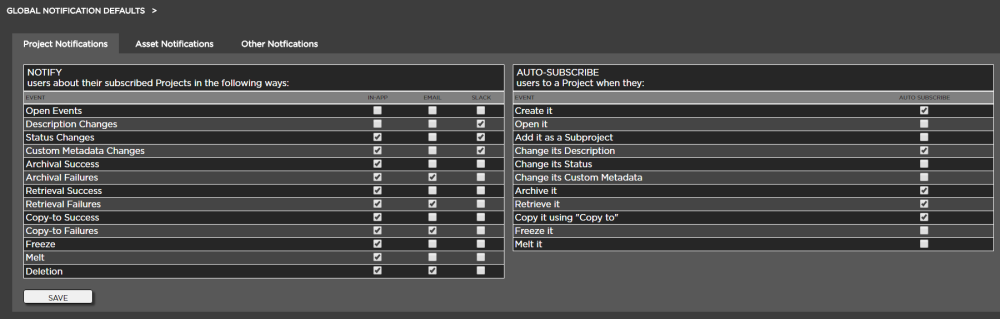
4. Click on the tab (“Project Notifications”, “Asset Notifications” or “Other Notifications”) inside which you want to change the default settings.
5. Make your changes and click “Save”
6. You will be prompted with the question if the changes should apply to “New User Only” or to “All Users”
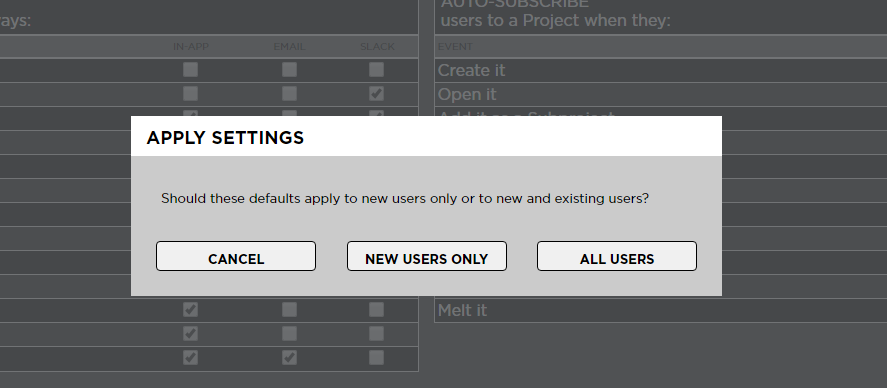
- New Users Only: Includes existing users who haven’t changed the user setting that you are about to change as well as users created form this point on
- All Users: Overrides the setting for all existing users and makes it the default for new users as well
Need more help with this?
Visit the Projective Support Websites

