Metadata sets can be connected via dropdown menus, meaning that if a user chooses a specific dropdown selection (entry), a pre-defined metadata set will be loaded.
1. Login to the Strawberry Admin panel using your credentials
2. Click on the “Projects” tab
3. Click on the “Custom Project Metadata” to expand it
4. Click on the metadata set containing the drop-down menu you want to modify. This will expand the set.
5. Click on the checkbox next to the drop-down menu and then on the “Edit Item” button
6. Next to each drop-down entry is a drop-down menu called “Target”. Select the drop-down entry for which you want to load a specific target and choose that target from the list of targets.
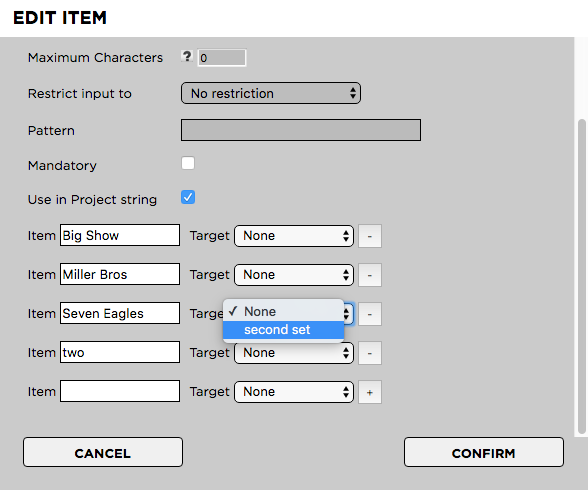
Need more help with this?
Visit the Projective Support Websites

