Requirements
- You can only assign a project to other users and teams when you have write access to that project.
- You can only assign projects to other users and teams when your user role has the capabilities
Can see users and teams,Can assign projects to own teams and their membersand optionallyCan assign project to teams that the user isn't member of
Usage
1. Access the Strawberry PAM UI from the Strawberry client app or a web browser.
2. Select the project you want to assign to other users or teams.
3. Click on the User tab on the right side of the UI and then click on the User tab to assign the project to individual users, or on the Teams tab to assign it to one or more teams.
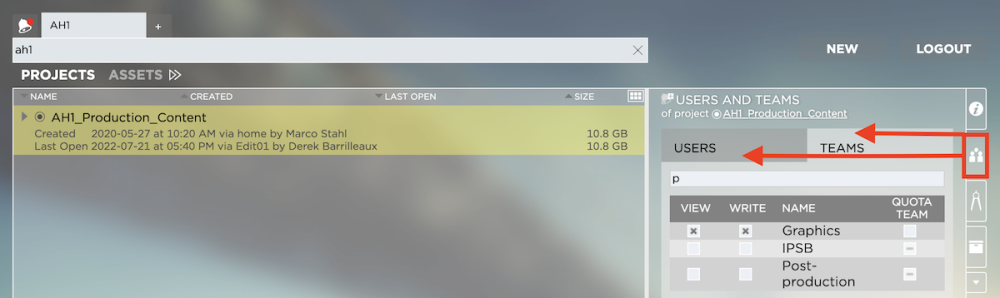
4. Check the Write box next to the user or team you want to give write access to the selected project. Check the View box if the user should see the project in the Strawberry PAM UI but should not be allowed to open it.
Need more help with this?
Visit the Projective Support Websites

