1. Select a media asset and go to its “Annotation View”
2. Once in “Annotation View”, type your search word into the search field above the annotation list
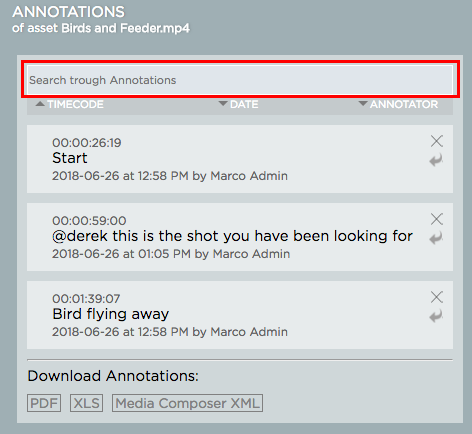
3. You may sort annotations by using the sort filters below the search field
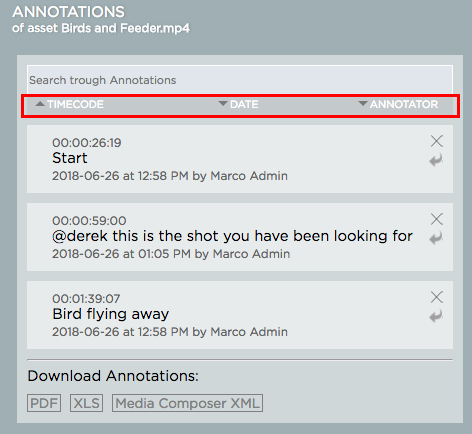
Need more help with this?
Visit the Projective Support Websites

