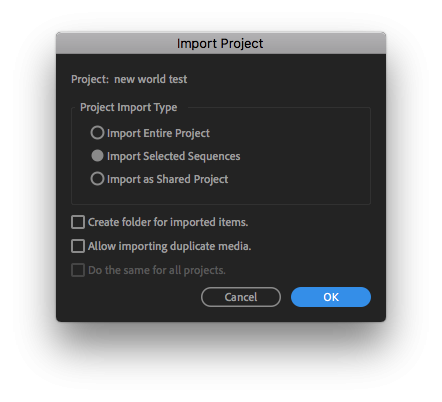Requirements
- Importing other projects via the panel is only supported when your Strawberry server is running in Classic Mode (CM) or Shared Edits Mode with subprojects enabled. If this does not apply to you, then you can open additional projects by switching back to the Strawberry client and opening them there.
Usage
1. In the panel, select the project that you wish to import by clicking on on it
2. Click on the “Add” button next to the project name
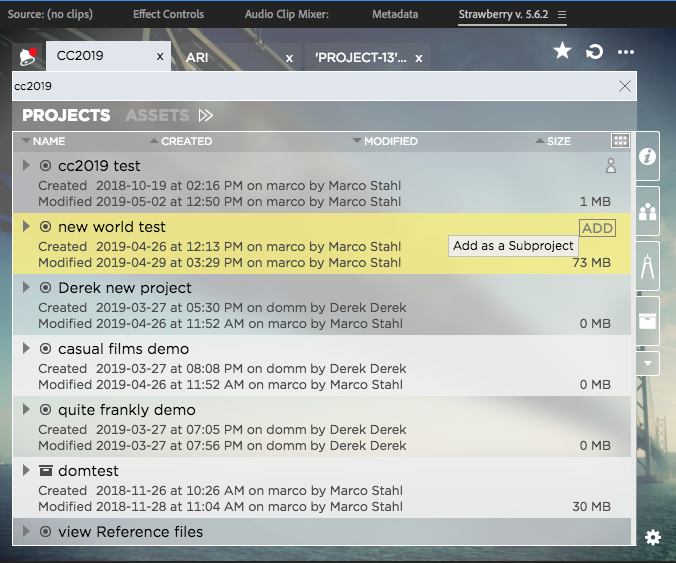
3. If the added subproject has no After Effects or Premiere project file, you can now access Adobe Media Browser or the OS file browser to access its content. If an After Effects or Premiere project file is present in the subproject, you can import it into your own project by clicking on the checkbox next to the project name and then clicking on on the “Import” button
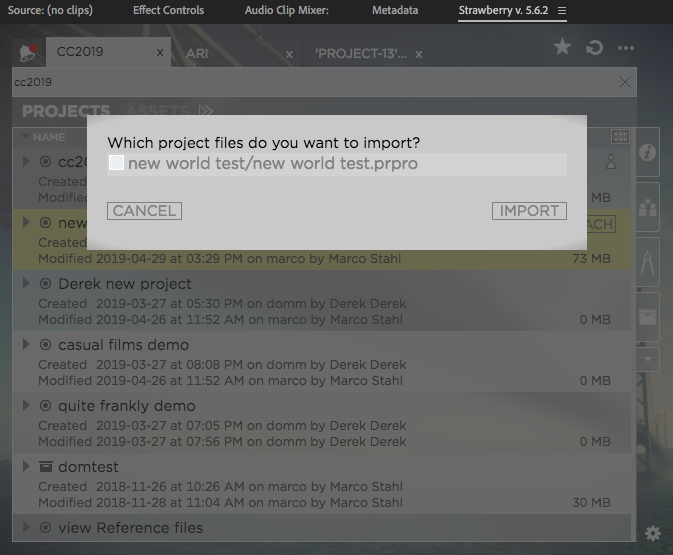
4. In the next step, Premiere will ask you whether you want to import the “Entire Project”, “Selected Sequences” or “as Shared Project”. Make your choice and press “OK”
Need more help with this?
Visit the Projective Support Websites