About
Gallery members can only see Gallery content that has been released. This chapter describes how to make already released Gallery content private again so that it becomes “invisible” to Gallery Members.
Requirements
- The Galleries feature is part of Strawberry’s Communications System add-on. The add-on must be activated on your system in order to use this feature.
- To make an asset within a Gallery private you must be a manager of that Gallery
Usage
1. Select the Gallery asset that you wish to set private by clicking on it. Released assets don’t have an “Unreleased” tag on their thumbnail.
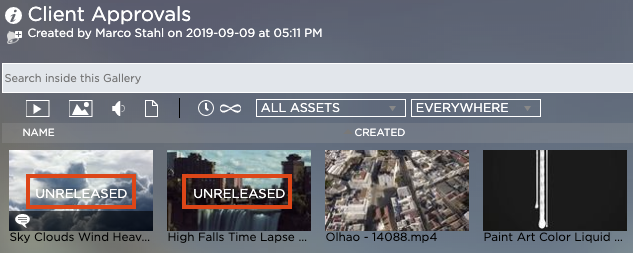
2. Once the asset is open in annotation view, click on the “Release Properties” icon in the menu bar on the right-hand side
3. Uncheck the box next to “Released”
4. Click on the “Save” button to apply the changes
Need more help with this?
Visit the Projective Support Websites

