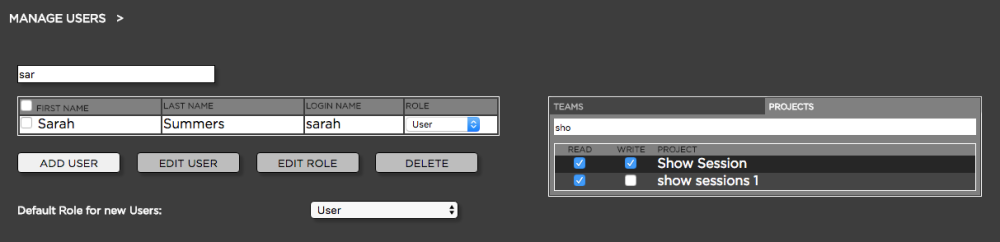The following topic teaches you how to assign one or multiple users to one or multiple projects.
Option 1: Preferred for Assigning many Projects to one User
- Log into the Administration panel and click on the “Acess” tab
- Click on the “Manage Users” bar to expand it
- Select the user which you want to assign to a project
- Next to the user list appears a table with a tab called “Teams” and another tab called “Projects”
- click on the “Projects” tab and checkbox the project(s) to which you want to assign to the selected user
Option 2: Preferred for Assigning many Users to one Project
- Log into the Administration panel and click on the “Projects” tab
- Click on the “Manage Online Projects” bar to expand it
- Select the project that you want to assign to one or multiple users
- Next to the project list appears a list with a tab called “Users” and another tab called “Teams”
- click on the “Users” tab and checkbox the user(s) to which you want to assign to the selected project
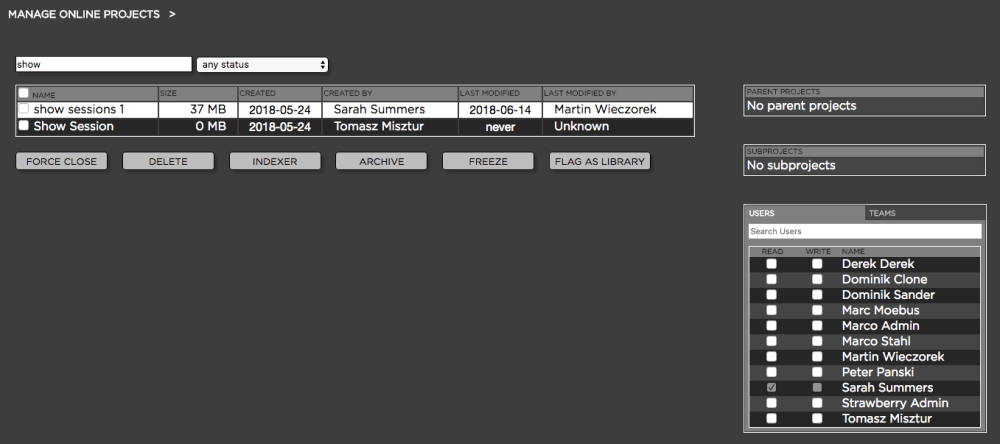
Need more help with this?
Visit the Projective Support Websites