When editing with Premiere on multiple computers and disks, it might occur that some clips in the timeline show diagonal lines, also referred to as “Danger stripes”. Timeline clips that have these lines do not playback in the sequence monitor but a black picture is shown instead.
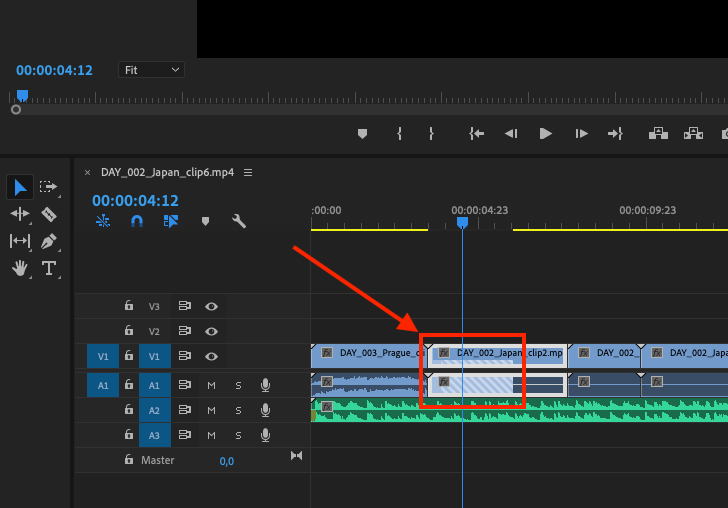
Luckily, it is quite easy to fix this issue.
1. Navigate the mouse to the sequence and right-click on the clip that shows the danger stripes
2. Select “Reveal in Project” from the context menu
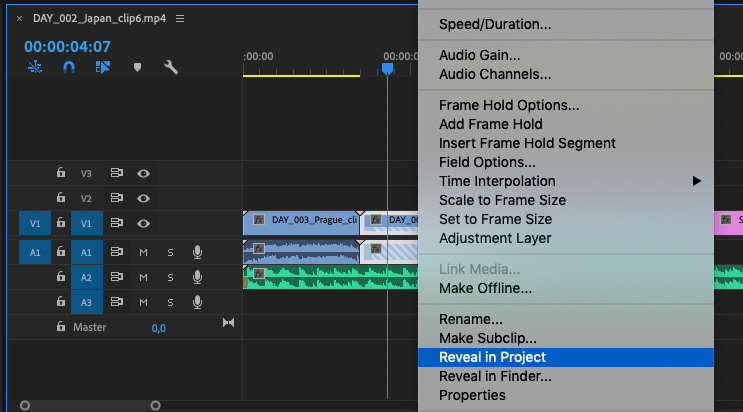
3. The clip is now highlighted in your project window
4. Now right-click on the clip in the timeline again and then select “Replace With Clip → From Bin”
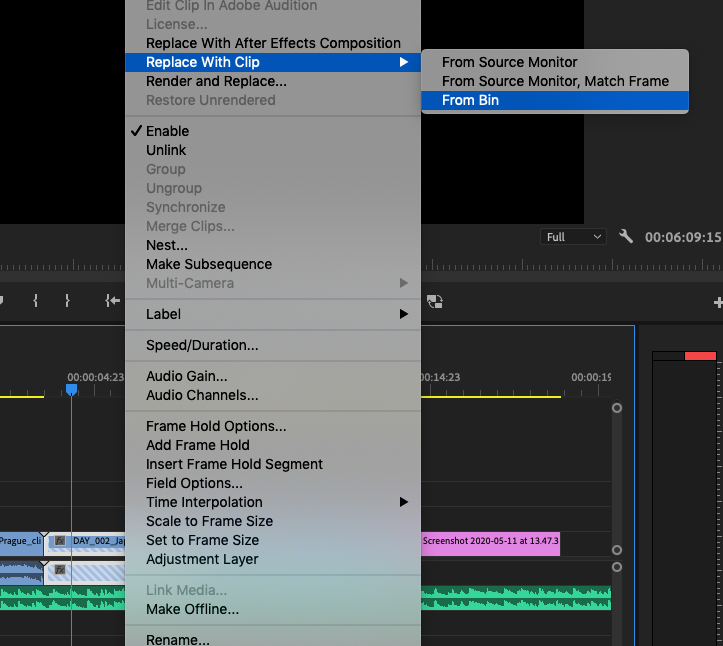
5. The clip should now be fully usable again
Need more help with this?
Visit the Projective Support Websites

