5.2.4. How to determine if your Strawberry server is running in Classic Mode (CM) or Shared Edits Mode (SEM)
1. Login to the Strawberry Admin panel
2. Click on the “Misc” tab
3. Expand the “Versions & License” bar by clicking on it
4. The “Mode” row located under “License Info” will provide you with the info in which mode your Strawberry server is running
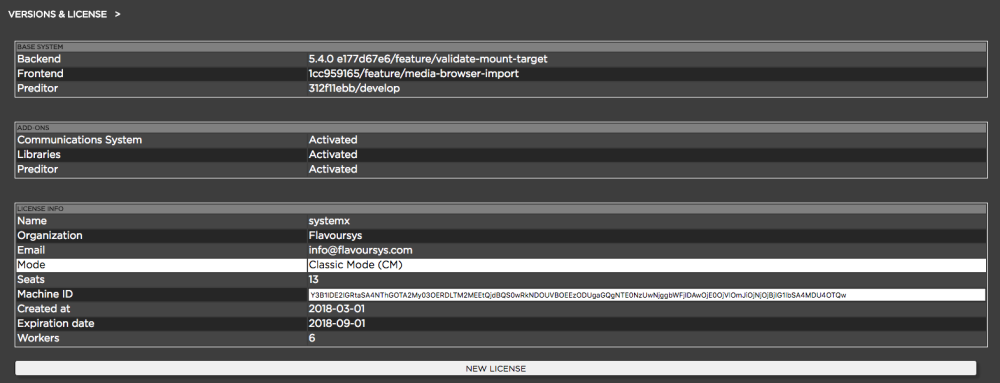
Need more help with this?
Visit the Projective Support Websites

