Requirements
- Libraries are part of Strawberry’s “Watchfolders” add-on. The add-on must be activated on your system in order to use this feature.
Usage
Before configuring an ingest library you’ll need to create an ingest watch folder. Ingest watch folders can be created inside the “strawberry-ingest” folder on your shared storage. If you wish to use a different watch folder location, please contact us.
1. Go to “Projects / Manage Libraries” and checkbox the Library that you created in the previous step. The library will be shown as “Not Configured”
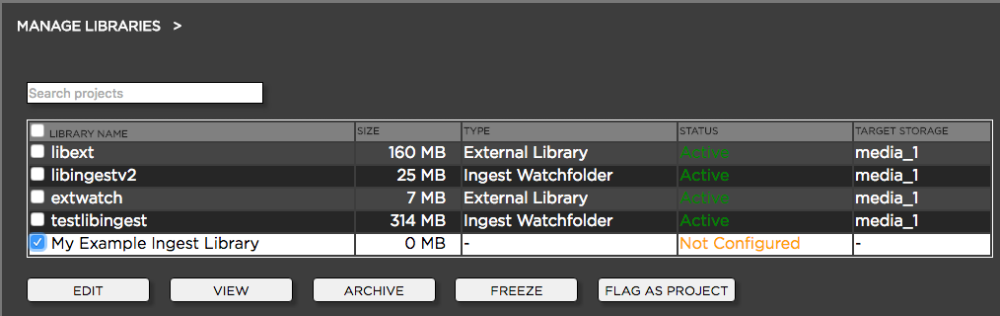
2. Click on the “Edit” button below the library project list. The following options appear:
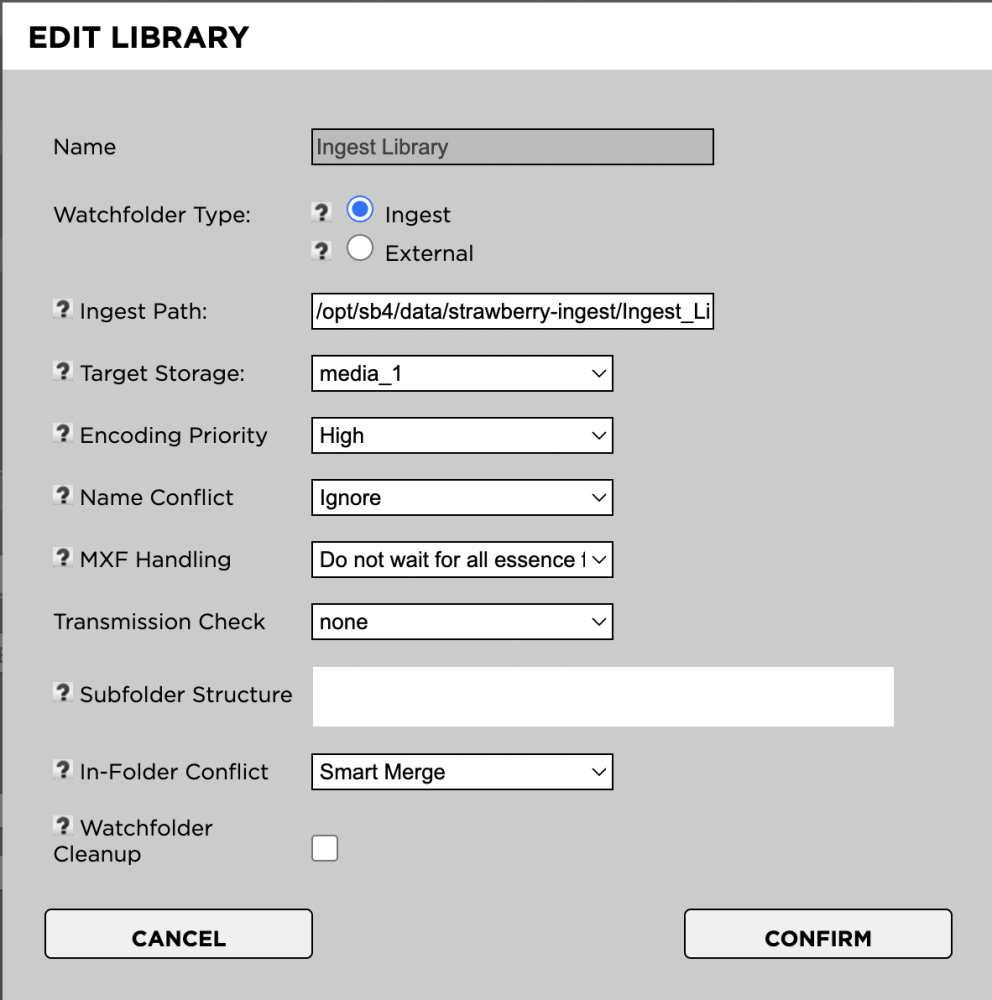
- Name: The name of the library
- Watchfolder Type: Available options are “Ingest” or “External”. Select “Ingest”.
- Ingest Path: The path to the ingest watch folder as seen by the Strawberry server
- Target Storage: The storage to which ingested content should be moved. This setting is only relevant if Strawberry is configured to use multiple shared storage systems.
- Encoding Priority: The encoding priority for proxy files in this Library. The ratio between normal and high priority is 1:4
- Name Conflict: Decide what should happen if a file in the ingest watchfolder has the same name as a file within the same folder in the target library. “Ignore” will keep the file in the ingest watchfolder without moving it. “Suffix” will move the file with a numeric suffix (“filename_1.ext”).
- MXF Handling: When “Wait for all essence files” is selected, then Strawberry will wait for all Op-Atom MXF essences to be present in the watchfolder before moving them to the target library
- Transmission Check: The type of transmission check performed before and after the media has been moved from the ingest watch folder to the target library.
Need more help with this?
Visit the Projective Support Websites

