1. Run the .pkg installer
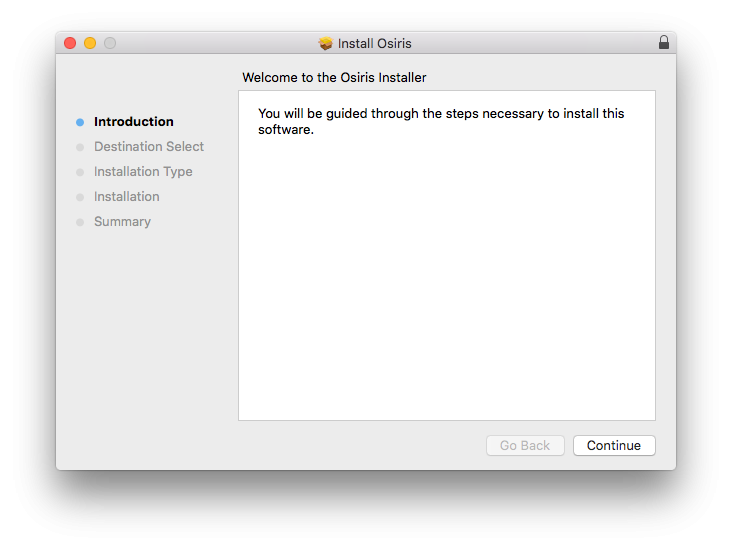
2. Proceed through the installation process
3. Start Osiris via Spotlight search or from within the MacOs “Applications” folder
4. Click “Start Trial” to start the trial period
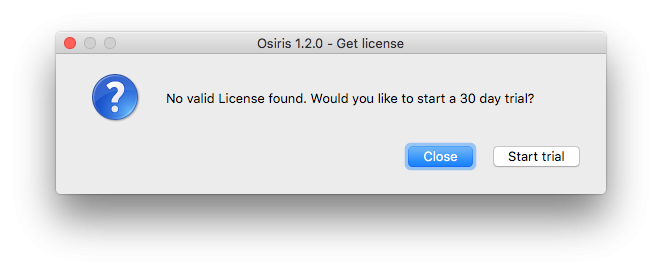
5. Osiris will restart
6. (Recommended) Close Osiris and reboot your Mac
7. Continue with the usage chapter
Need more help with this?
Visit the Projective Support Websites

