1. Login to the Strawberry Admin panel using your credentials
2. Click on the “Assets” tab
3. Click on the “Custom Asset Metadata” to expand it
4. Click on the “Add Set” button
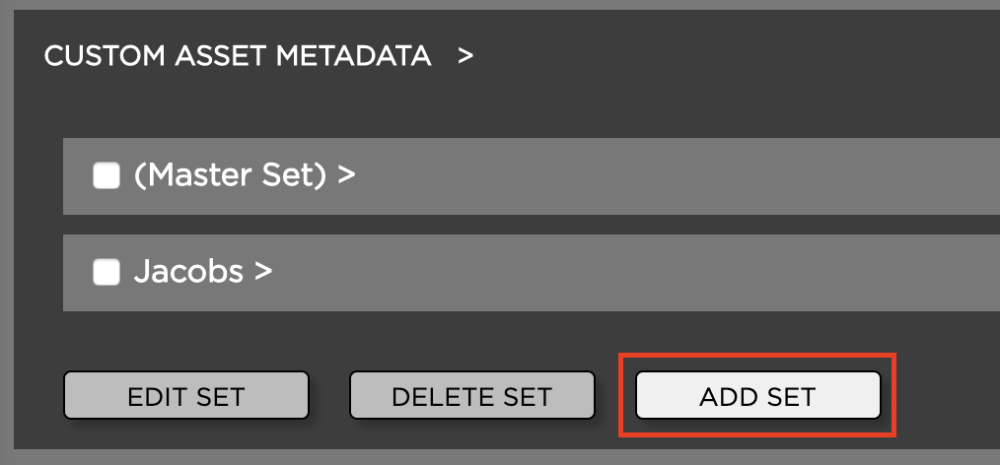
5. Name your new set and click on the “Add Set” button to create it
Once the set has been created you can populate it with..
Need more help with this?
Visit the Projective Support Websites

