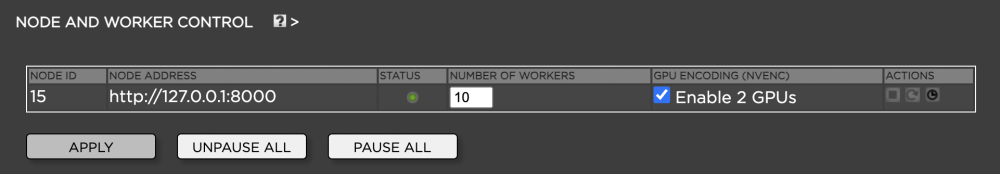
1. Login to the Strawberry Admin panel
2. Click on “Assets”
3. Click on the “Node & Worker Control” bar to expand it
- NODE ID: The internal ID of each encoding node
- NODE ADDRESS: The hostname or IP address and port under which each node can be reached
- STATUS: Green means “running”, yellow means “paused” and red means “not running”
- NUMBER OF WORKERS: Number of encoding workers (threads) that work at the same time. The Strawberry Server license comes with 3 Workers, additional workers must be licensed separately.
- Actions: Stop, start, restart or edit a scheduler for individual nodes
Need more help with this?
Visit the Projective Support Websites

