Deletion Process
1. Login to the Strawberry Admin panel using your credentials
2. Click on the “Assets” tab
3. Click on the “Custom Asset Metadata” to expand it
4. Click minus (-) button next to the value that you want to remove. This will delete the value permanently!
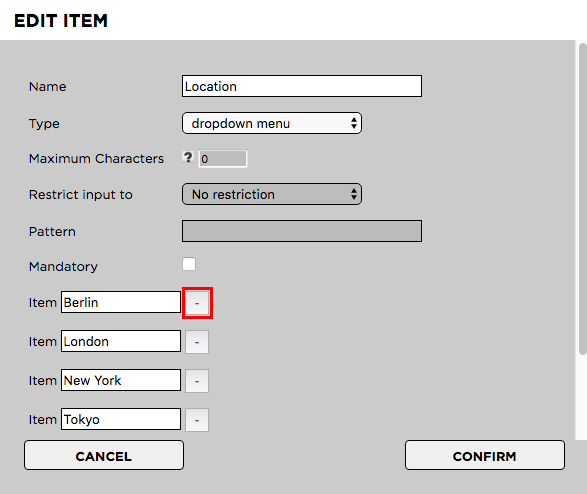
Need more help with this?
Visit the Projective Support Websites

