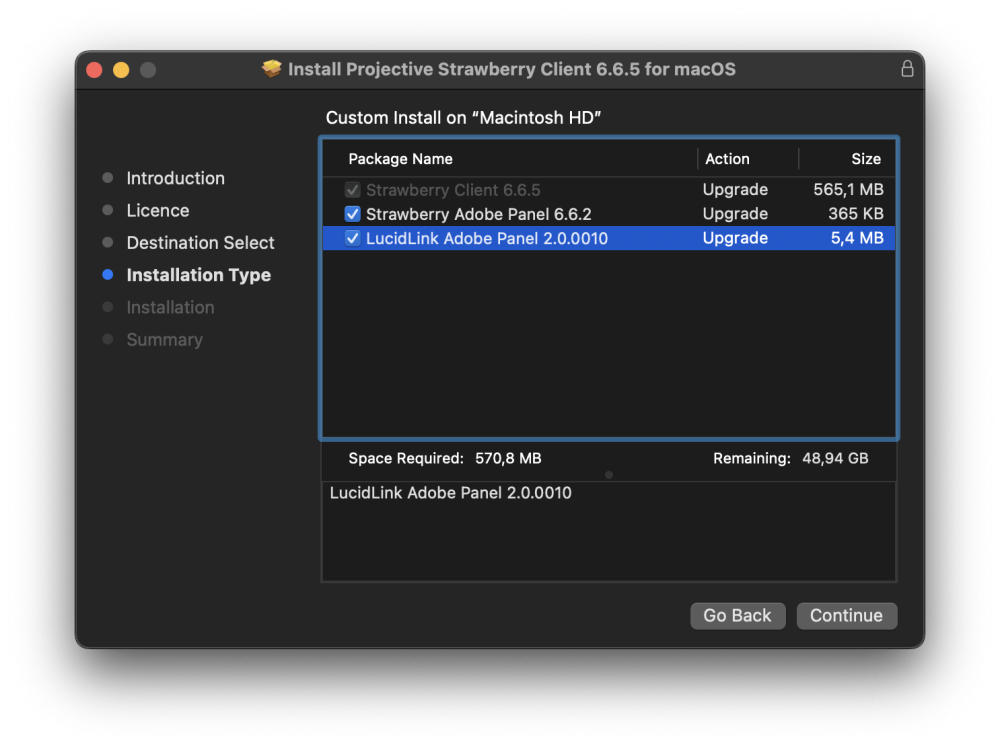Prerequisites
Installation
1. Start the installation by double-clicking on the .pkg file.
2. Follow the installation steps until you reach the Installation Type section.
3. When using Adobe Premiere or After Effects, keep the box next to Strawberry Adobe panel checked. Optionally, you can also install the Lucidlink Adobe Panel by checking the box next to it. For more information on the Lucidlink panel, please click here.
4. Click Continue and then Install in the next window.
5. Once the installation is completed, proceed with configuring the Strawberry Skies client for macos.