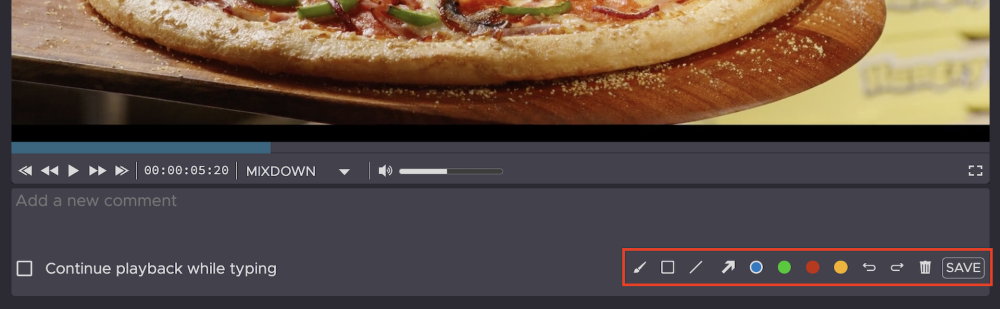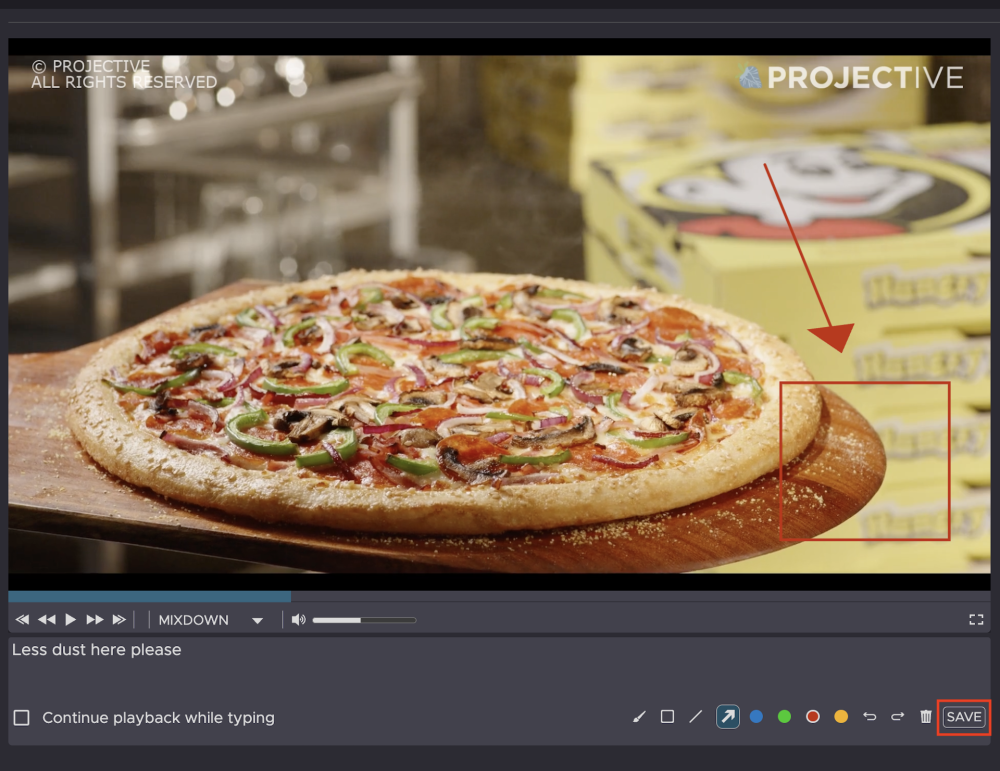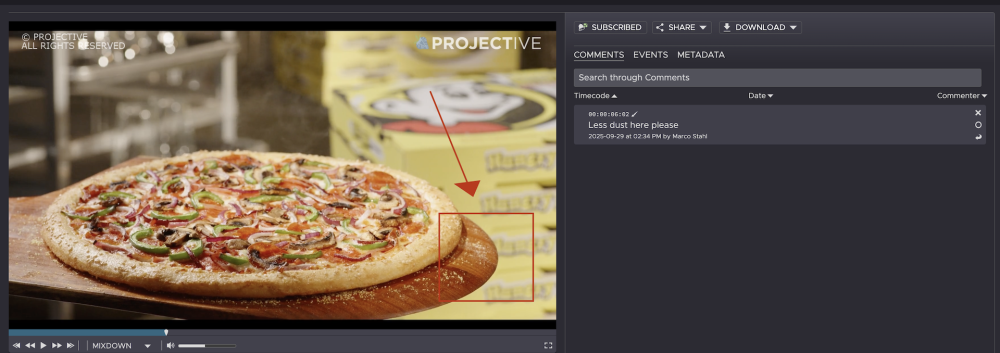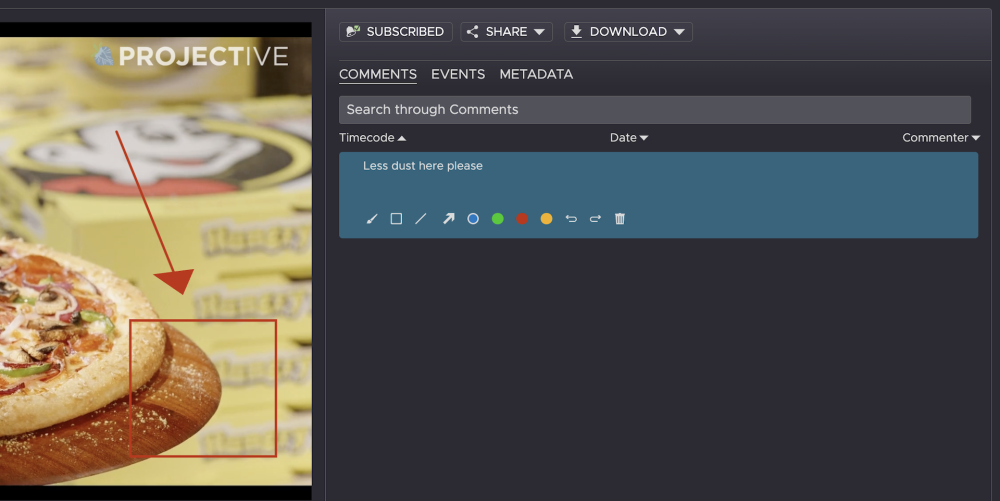Requirements
- The Galleries feature is part of Strawberry’s Communications System add-on. The add-on must be activated on your system in order to use this feature.
Usage
1. Select a media asset by clicking on it.
2. Access the assets annotation view by either double-clicking on the asset or clicking on the Comment icon below the assets preview.
Adding a Drawing to a Frame
3. Once inside the “Annotation View”, select a frame on which you want to draw.
4. Select a shape and a color from the drawing toolbox.
5. Draw on any part of the frame as you like. You can change shapes and colors while drawing. Use the undo and redo buttons inside the drawing toolbox to undo and redo drawing steps. Use the trash can icon to delete your drawing. You may also add text to the drawing by typing it into the text field above the drawing toolbox.
6. Once the drawing is completed, click on the Save button.
Once you have pressed the Save button, the drawing will be saved and displayed in the annotation list. A little pencil icon next to the timecode indicates that this annotation has a drawing attached.
Editing an existing Drawing
1. Select the drawing that you wish to modify from the annotation list.
2. Double-click on the annotation.
3. Use the drawing toolbox to edit the existing drawing or click on the trash can icon to delete it.
4. Once you are done, click on the Save button.