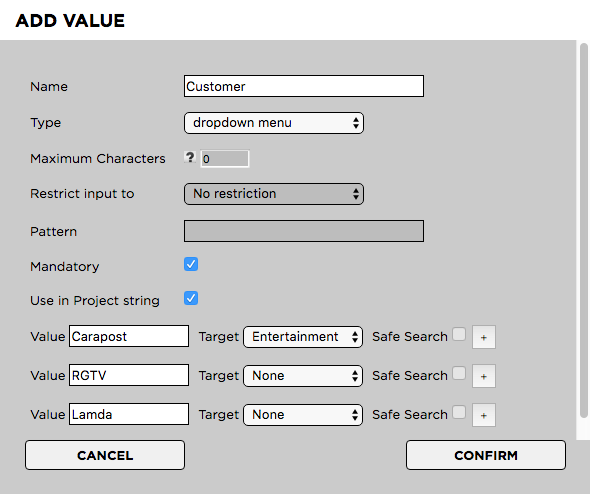Usage
- Log into the Administration panel and click on the
Projectstab. - Expand the
Custom Project Metadatabar. - Click on the Metadata Set that you want to populate with a dropdown menu.
- Once the set is expanded, click on the
Add Itembutton that is located below the metadata set. - From here, you can add any of the following items…
Name
The name of the dropdown menu as the user will see it (for example “Client” or “Show”)
Type
dropdown menu
Mandatory
Defines if selecting an item from this dropdown is optional or mandatory
Use in Project String
Defines if items from this dropdown will appear in the project name if the users enable the checkbox “Create Project Name from Metadata” upon project creation.
Values
Now you can type the dropdown menu values into the Value field. To add additional dropdown values click on the + button on the right of the value field.
Press Confirm when finished