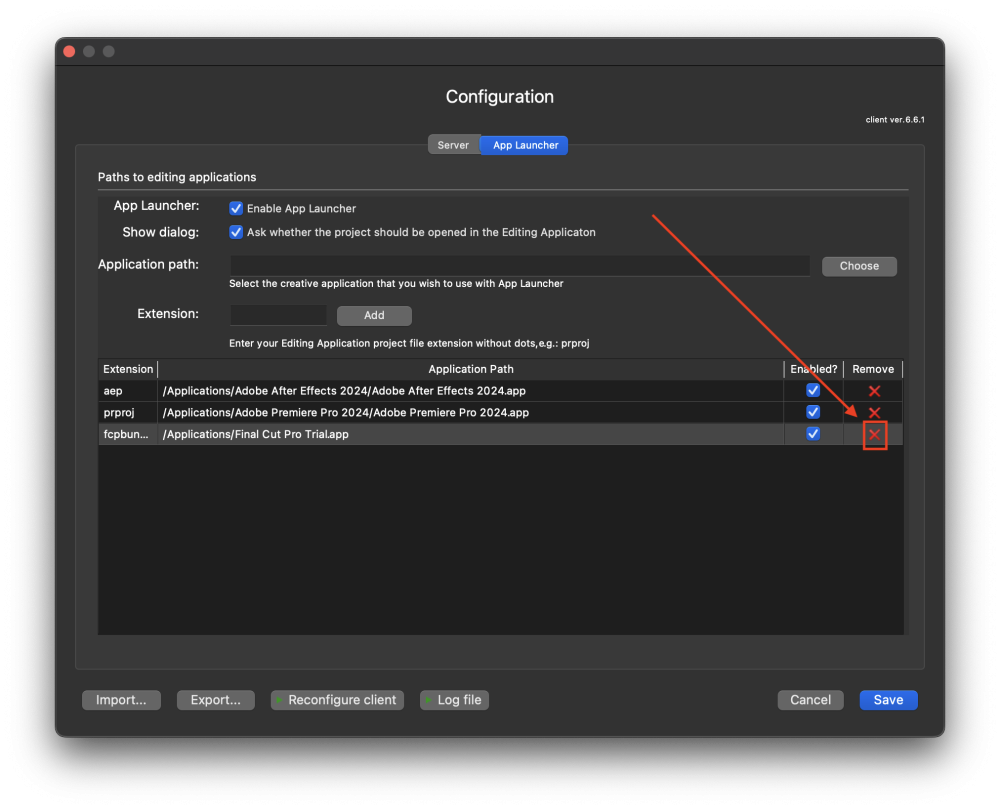1. Open the Strawberry client application and log in as an Administrator.
2. Press cmd+e to open the client configuration.
3. Click on the App Launcher tab.
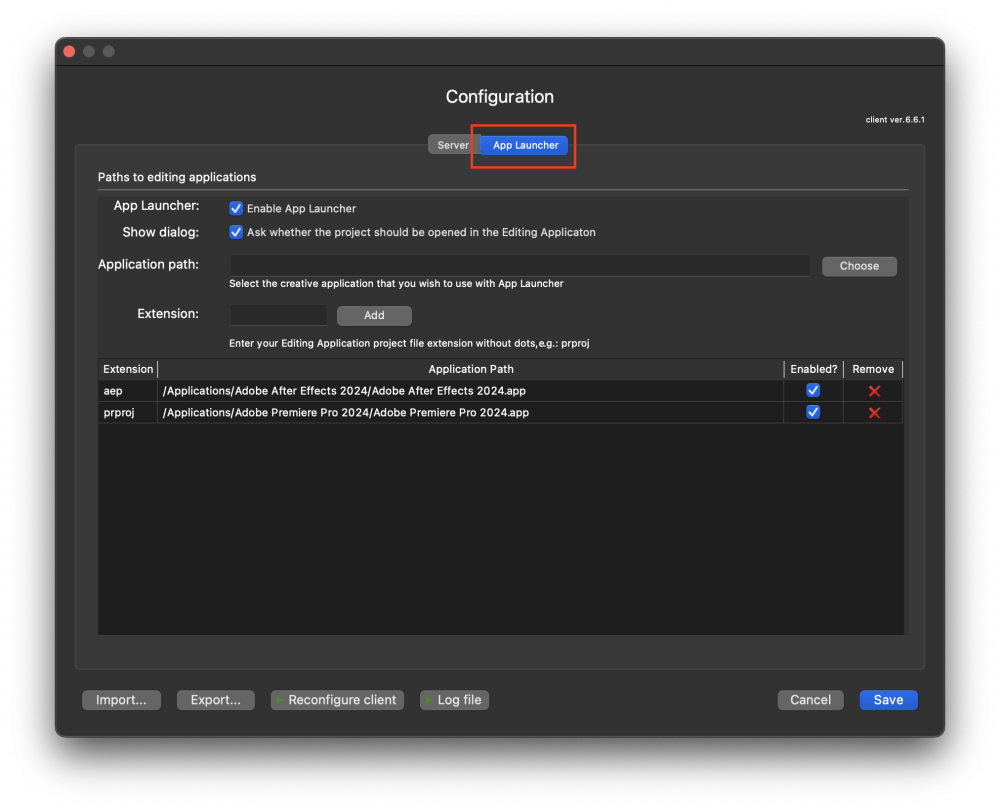
4. Click the X button next to the App Launcher entry you wish to remove.
5. Once finished, click the Save button to save the changes.