Adobe Premiere Pro CC has the ability to store XMP metadata either directly within media files (in-file metadata) or as sidecar files next to the original media files. Whether Adobe stores XMP inside a file or as a sidecar mainly depends on whether the file type supports this feature or not.
Configuring Adobe Media Preferences for Strawberry
1. In Premiere, navigate to the following settings page:
Premiere Pro / Preferences / Media2. Make sure that “Write XMP ID to files on import” and “Write clip markers to XMP” is unchecked
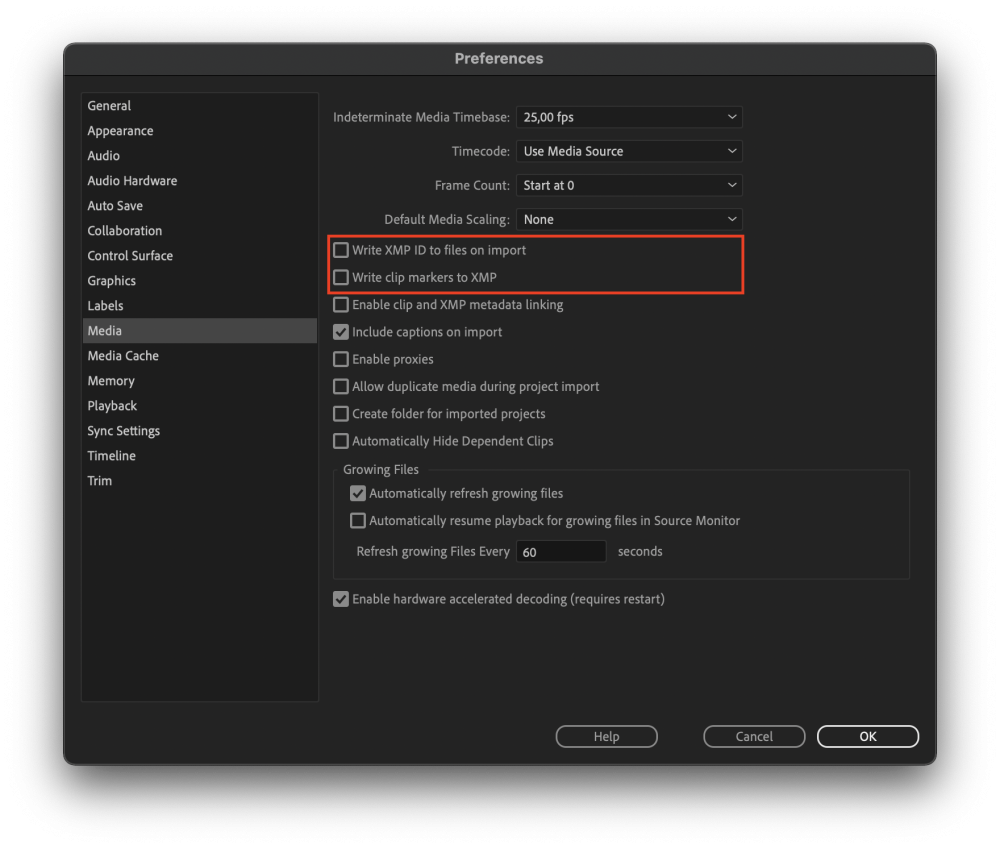
3. Press “OK” to save the changes

