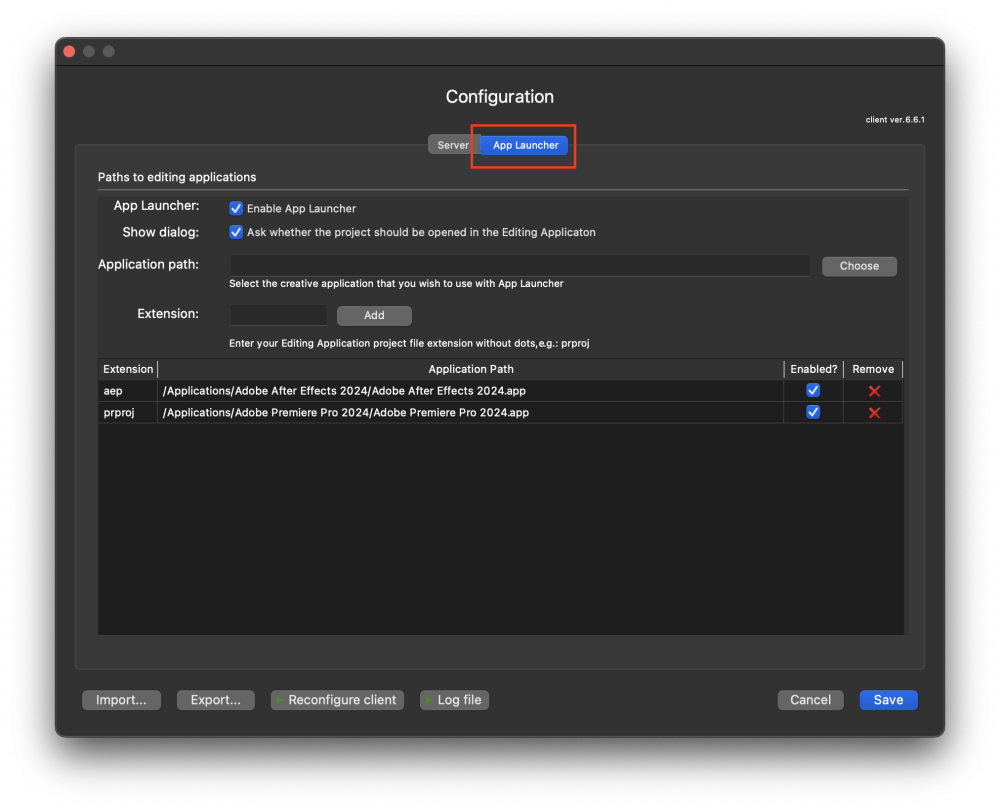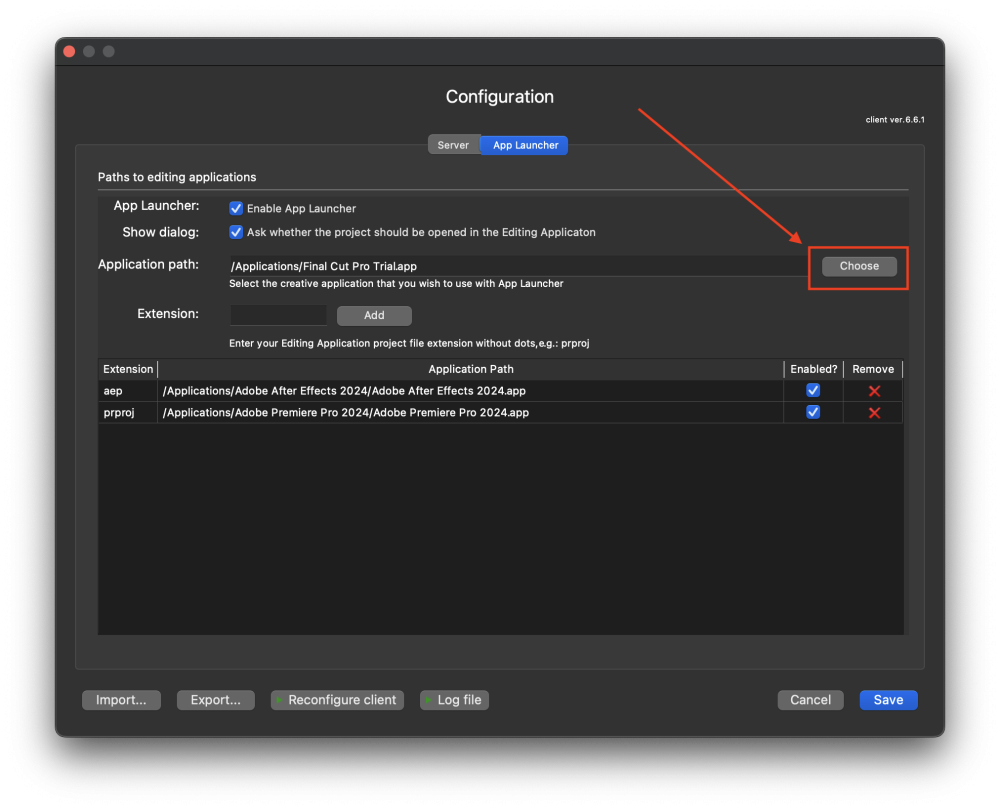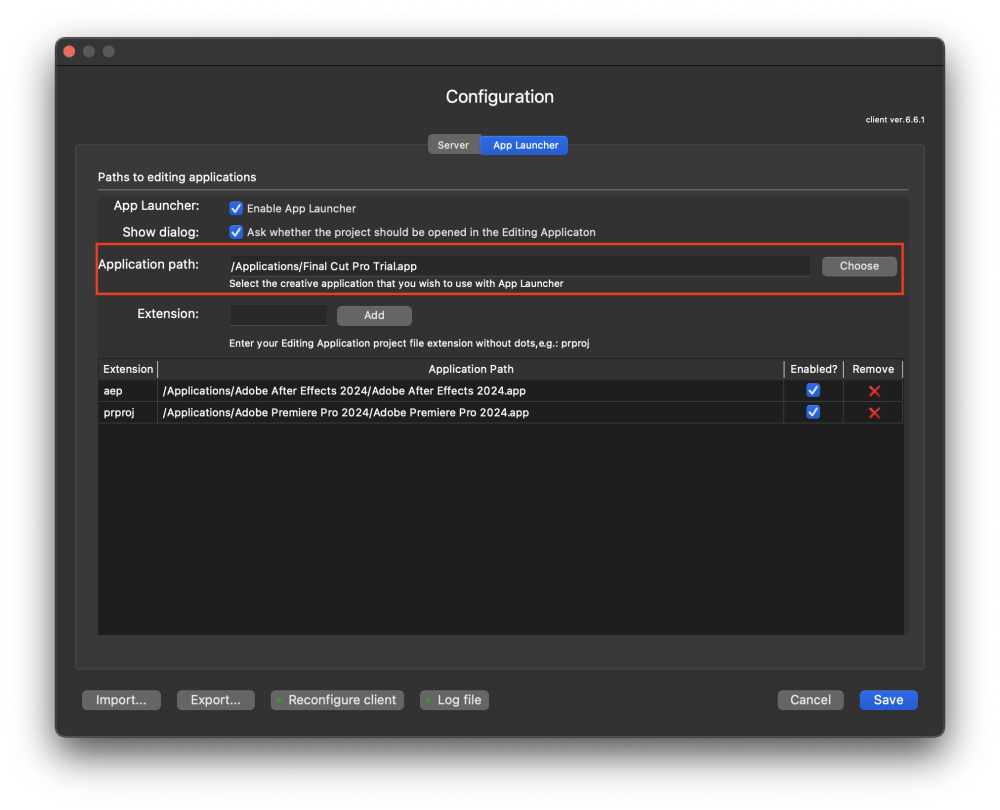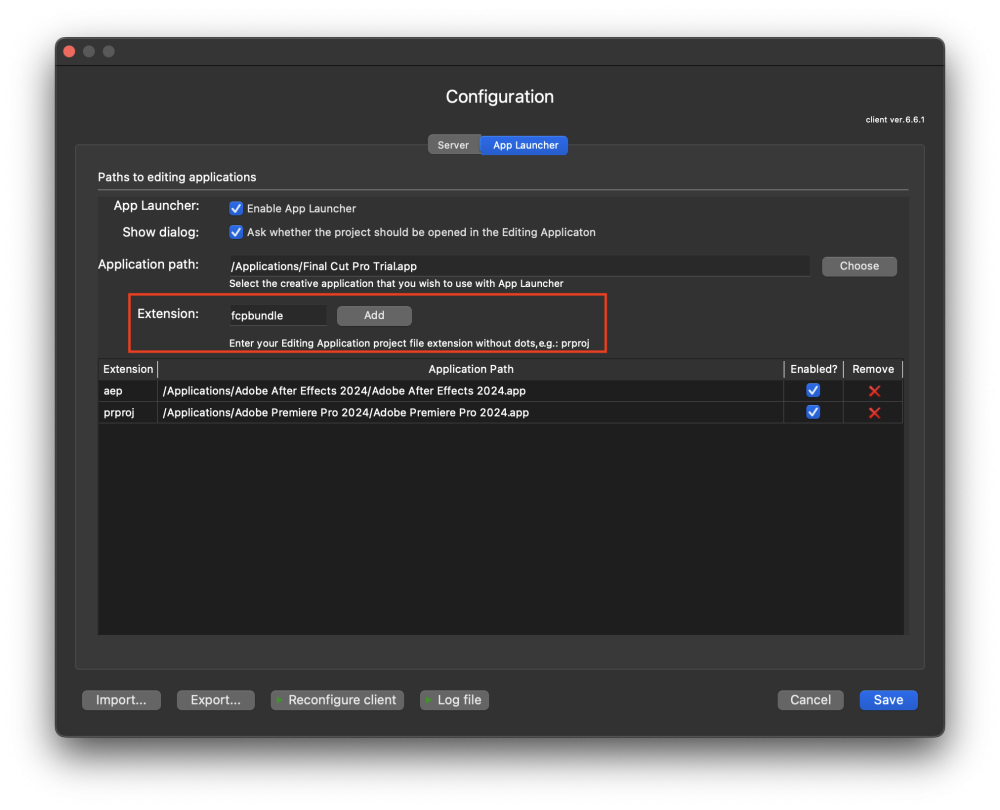1. Open the Strawberry client application and log in as an Administrator.
2. Press cmd+e to open the client configuration.
3. Click on the App Launcher tab.
4. Next to Application Path, click on the Choose button.
5. Navigate to the executable of the desired editing application in the Applications folder and double-click on it. This will put the path into the App Launchers Application Path.
6. Now click on the Extension text field below and type in the project file extension from your previously chosen application without using a dot!
7. Once you have typed in the project file extension, click on the Add button next to the Extension text field.
8. Repeat steps 4-7 if you wish to add additional applications.
9. Once finished, click the Save button in the lower right corner to save the changes. The client Strawberry client application needs a restart to apply the changes.