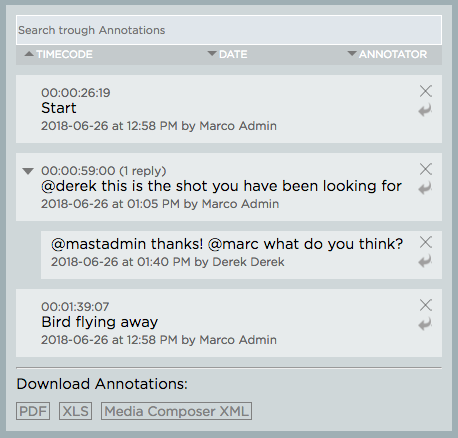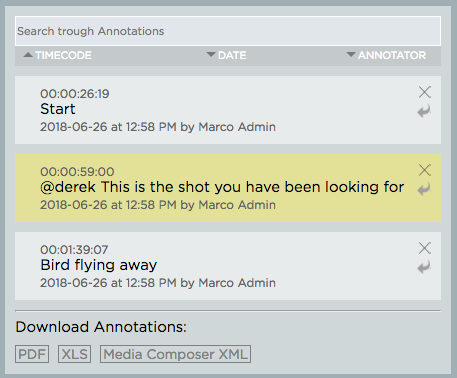Mentioning other Strawberry Users in Annotations (Marker)
1. Select a media asset and go to its “Annotation View”
2. When typing an annotation, use the “@” symbol on your Keyboard. A list of usernames is presented.
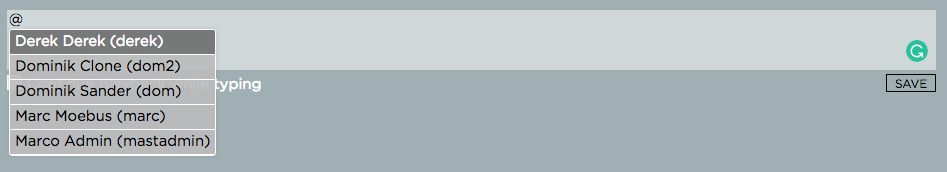
3. Proceed to type the name of the user you want to mention. Do not use spaces between the “@” symbol and the user’s name.

4. You can use the up and down arrow keys to select a user from the auto-complete list
5. Press the “Tab” key to apply the user’s name and simply continue typing your annotation

6. Once done, press “Enter” or the “Save” button to apply the annotation. The user(s) you have mentioned will receive a notification accordingly to their notification settings.
Replying to Annotations
1. Select a media asset and go to its “Annotation View”
2. Click on the reply button next to the annotation to which you want to reply
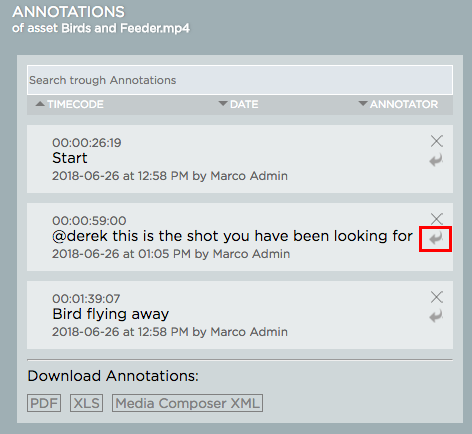
3. Type your reply and press “Shift+Enter” or click on “Save” to apply it