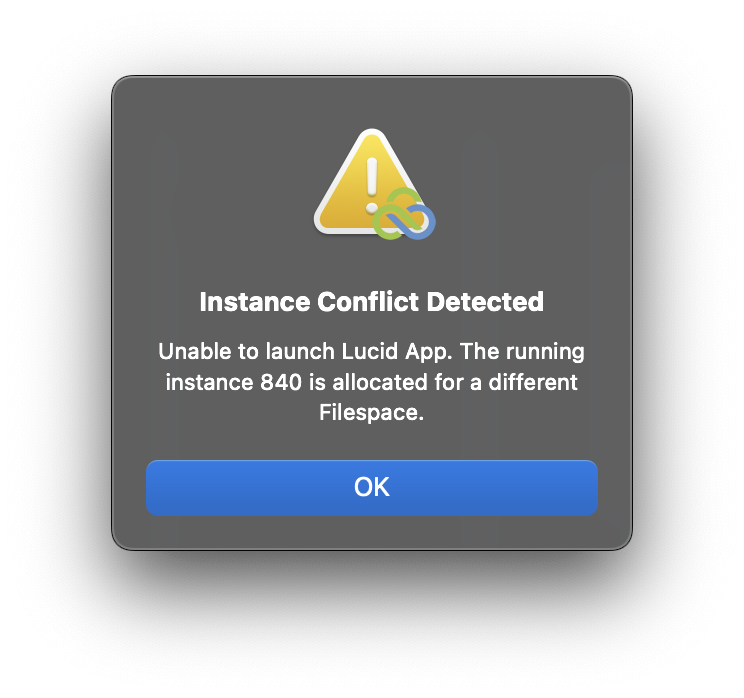Reason for this Error
The Strawberry Skies client mounts the Lucidlink filespace by using the instance ID `840` by default. Suppose you have already connected to the filespace without the Strawberry Skies client app. In that case, Lucidlink will assign an instance ID automatically, which later conflicts with the Skies-assigned instance ID, resulting in the following error:
Error Resolution (macOS)
To resolve this error, you must delete your computer’s hidden Lucidlink cache folder.
1. Close the Strawberry Skies application.
2. Make sure that the Lucidlink app is also closed.
3. Open a Terminal.
4. Type `cd` and press `Enter.` This will bring you to the home directory of the current logged-in macOS user.
5. Type `rm -rf .lucid`. This will delete the local Lucidlin cache folder.
6. Start the Strawberry Skies client application. Lucidlink should now be able to connect to the Filespace.