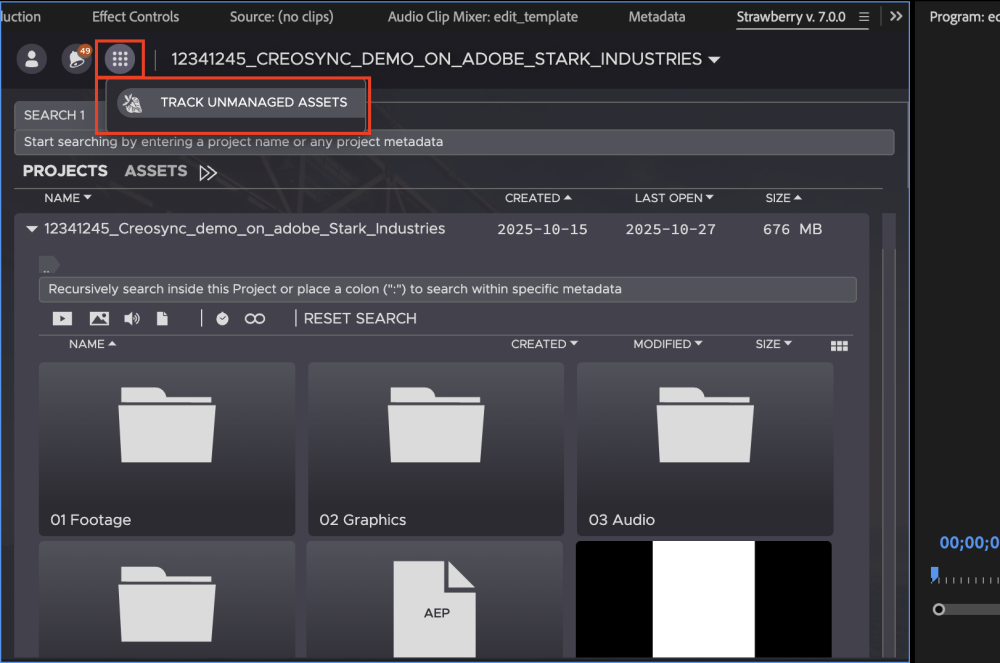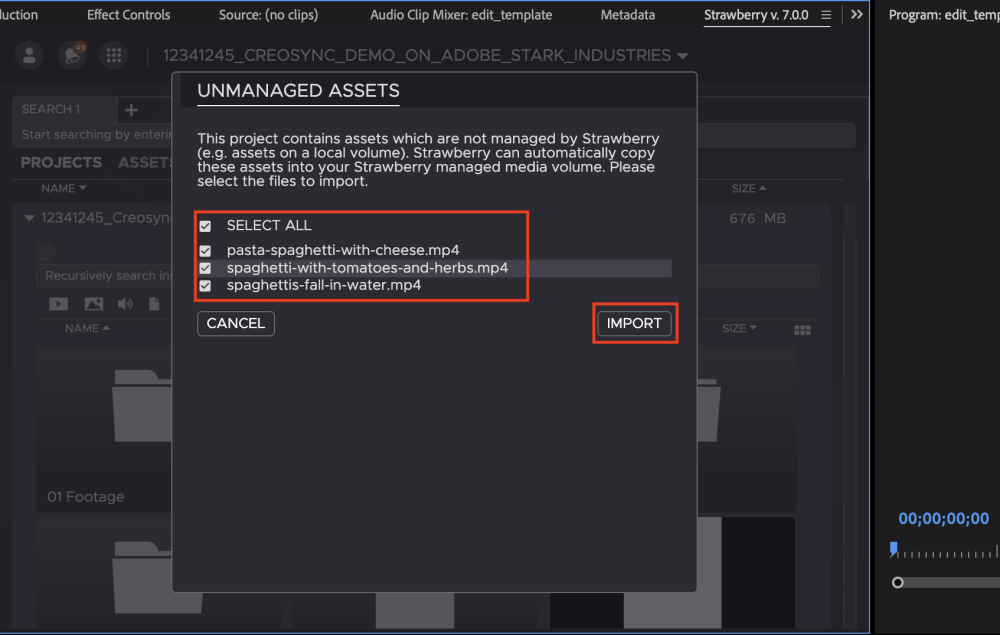Strawberry’s panel extension for Premiere Pro CC allows you to bulk-import “unmanaged media assets” into your current project. A media asset is considered unmanaged when it is present as a master clip in your open Premiere project but not located in the Strawberry project on the shared storage.
1. Inside Premiere, launch the Strawberry Adobe panel extension.
2. Click on the App Widget icon and then select Track Unmanaged Assets.
3. Click on the checkbox next to the asset(s) that you wish to import.
4. Click on the Import button to start the import.