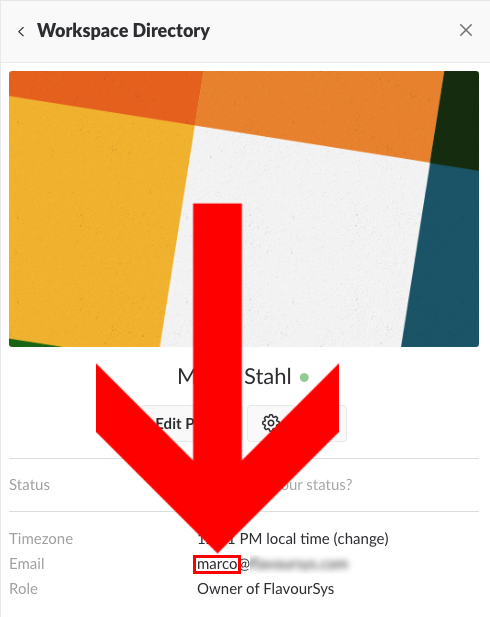1. Sign in to Slack.com with your credentials
2. Click on the arrow icon next to your workspace name
3. In the expanded menu, click on “Profile & account”
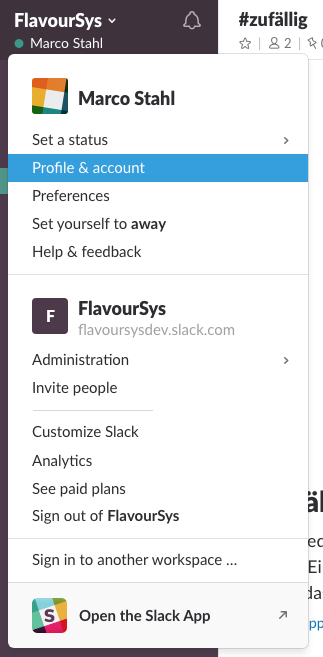
6. Your username is the part of your email address before “@” symbol
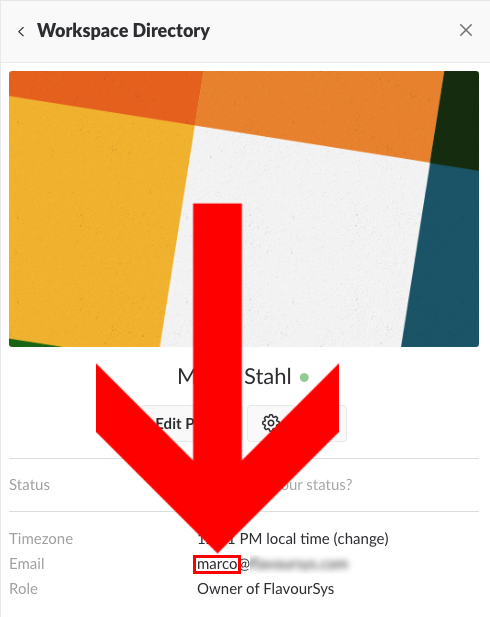
1. Sign in to Slack.com with your credentials
2. Click on the arrow icon next to your workspace name
3. In the expanded menu, click on “Profile & account”
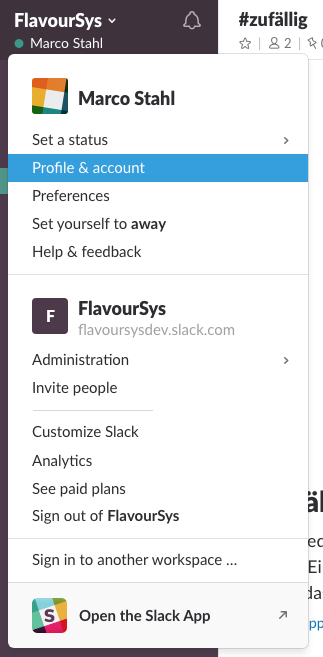
6. Your username is the part of your email address before “@” symbol