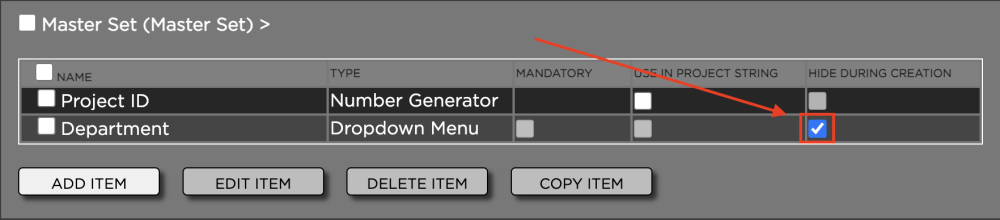Prerequisites
- This feature is available since Strawberry 6.4.19.
About
Strawberry allows Administrators to hide specific metadata items from users when they create projects manually. Although these items are hidden during project creation, they can still be accessed and modified once a project has been created.
Metadata items can only be hidden if the following conditions are met:
- The metadata item must be a text input field or a dropdown menu. It is not possible to hide number generators or replacement patterns.
- The metadata item is not
Mandatory. - The metadata item is not flagged as
Use in Project String.
Usage
- Sign into the Strawberry admin panel.
- Click on the
Projectstab. - Click on the
Custom Project Metadatabar to expand it. - Expand the custom metadata set that includes the item you wish to hide.
- Next to the item is a checkbox named
Hide During Creation. Check the box to hide the metadata field.