Changing the Metadata of a Single Asset
1. Select a media asset by clicking on it
2. Click on the “Metadata” tab

3. Make your changes
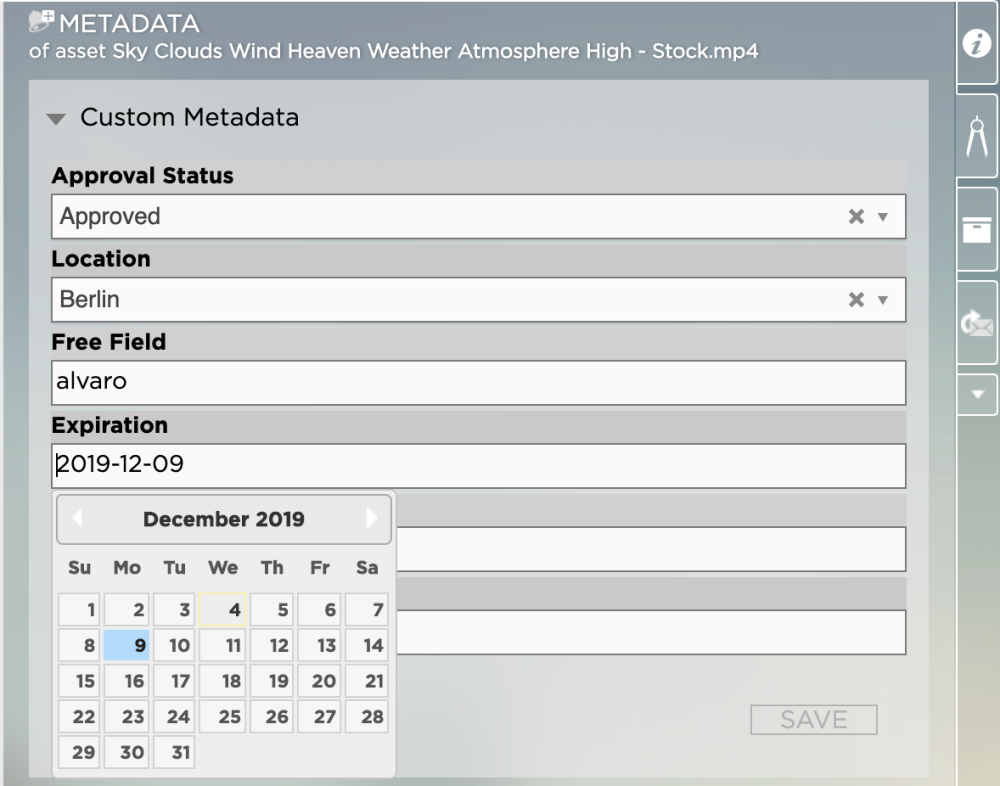
4. Click “Save”
Changing the Metadata of Multiple Assets at Once
1. Select the media assets which metadata you wish to change
2. Right-click on one of the selected assets
3. In the context menu hover over “Extended” and then select “Bulk Add Metadata”
4. Make your choices and click on “Apply”
Need more help with this?
Visit the Projective Support Websites

