- Log into the Administration panel and click on the
Acesstab. - Expand the
Manage Teams & Quotasbar. - Click on the team name to which you want to assign users.
- In the list on the right-hand side, click on the
Userstab and check the box next to the user that you want to add to the selected team.
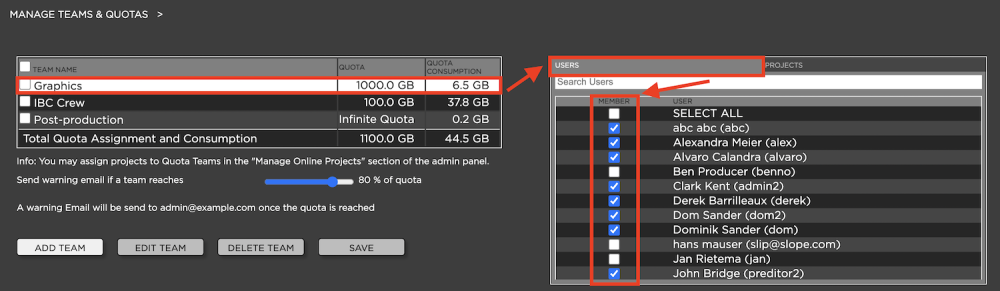
Need more help with this?
Visit the Projective Support Websites

