1. Log in to the Strawberry user interface with your credentials.
2. Search for the project that you would like to browse trough.
3. Select the project.
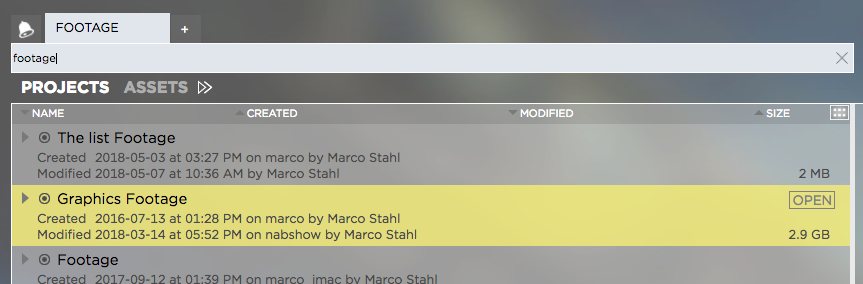
4. Click on the arrow icon to the left of the project name to expand/enter the project.
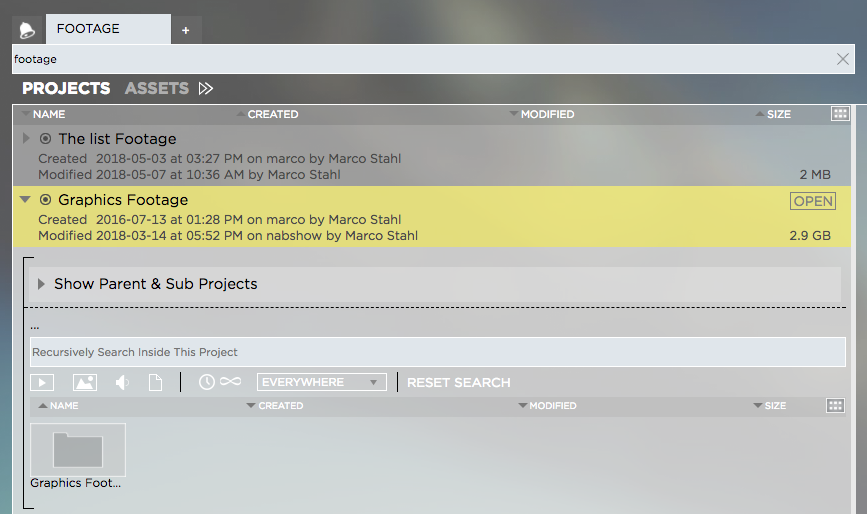
5. Use the search field to search for media assets inside this particular project or click on the folder icon to enter the project’s folder structure.
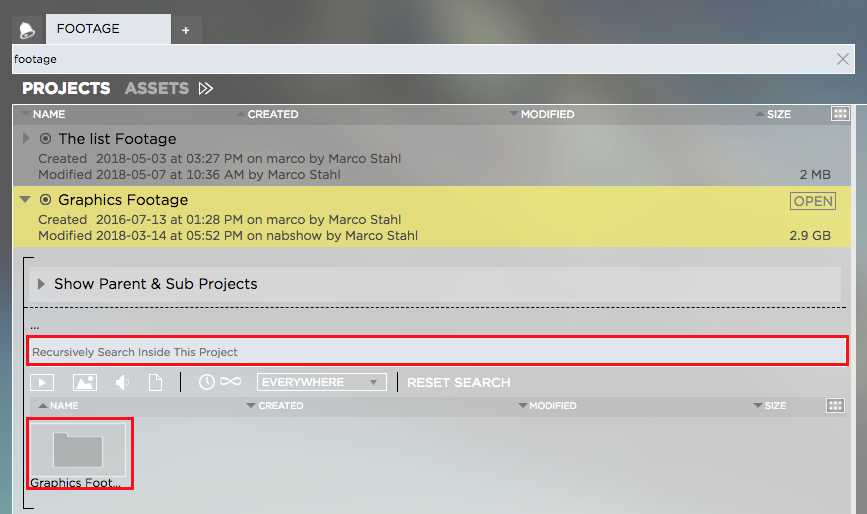
6. When inside a folder, you can use the “in-project search” to search inside that folder, including subfolders.
Need more help with this?
Visit the Projective Support Websites

