Requirements
- Libraries are part of Strawberry’s “Watchfolders” add-on. The add-on must be activated on your system in order to use this feature.
Usage
In order to create a new ingest library, you need to create a normal project first. To do so, open the Strawberry client application and create a new project. Name the project as you wish the library to be named. Once the project has been created close it and go back to the admin panel.
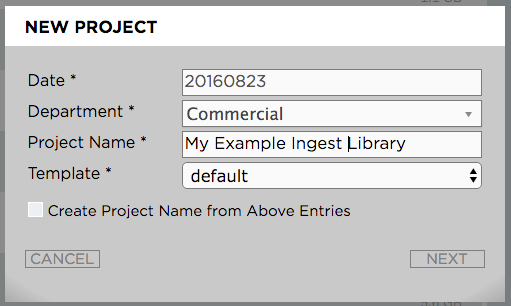
In the admin panel do the following:
1. Go to “Projects / Manage Online Projects” and checkbox the project that you created in the previous step
2. Now click on the “Flag as Library” below the project list and confirm with yes
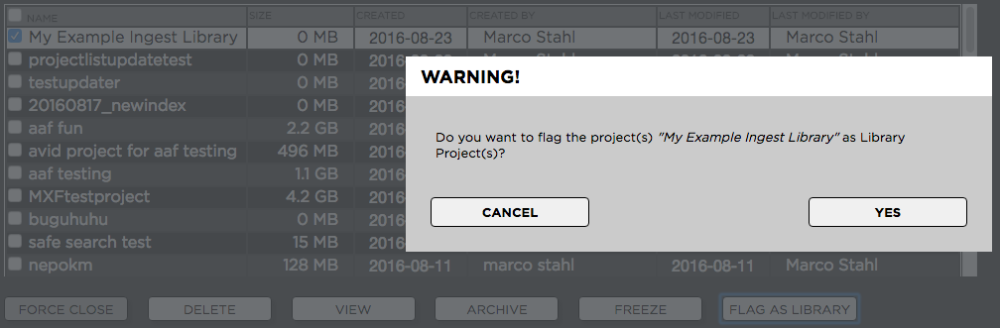
Once the library has been created it will appear under “Projects / Manage Libraries” inside the Strawberry Admin panel.
Need more help with this?
Visit the Projective Support Websites

