Preparation
- Please make sure to restart Premiere after the Skies panel has been installed or updated.
Usage
1. Launch Adobe Premiere
2. Create a new project or open an existing one
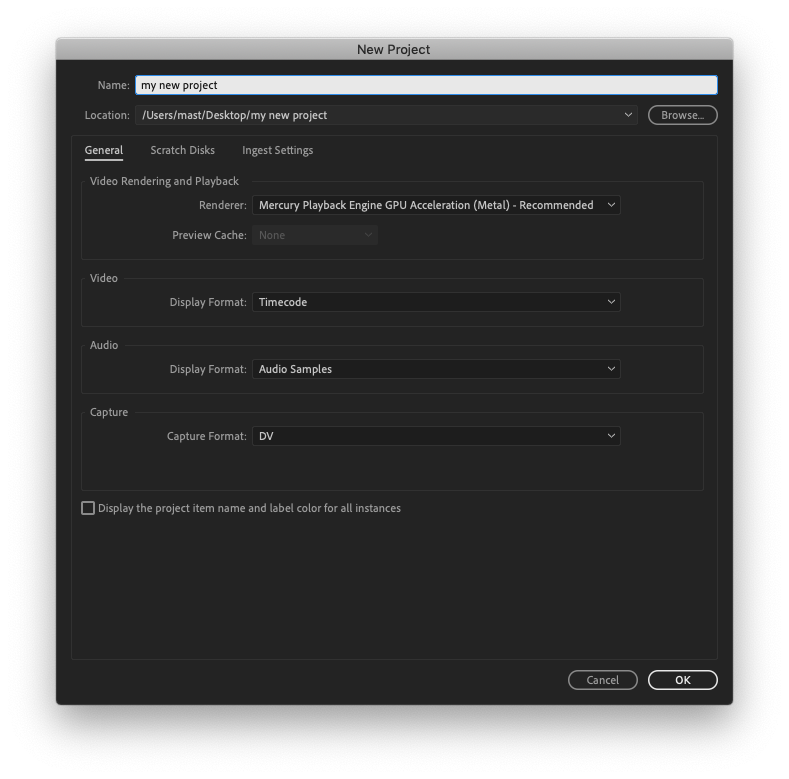
3. In Premiere, navigate to “Window → Extensions” and click on the “Skies” entry. The version number shown in the screenshot below might be different from the version number shown on your screen
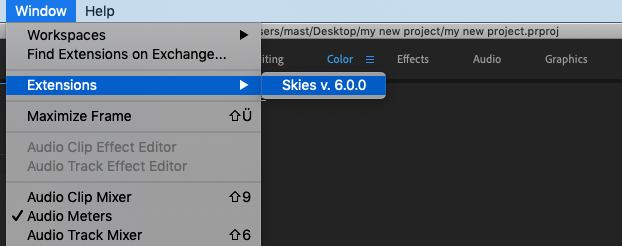
4. Enter the URL of the Strawberry system to which you want to connect and click on the “Connect” button. If you don’t know the URL, please contact your site administrator
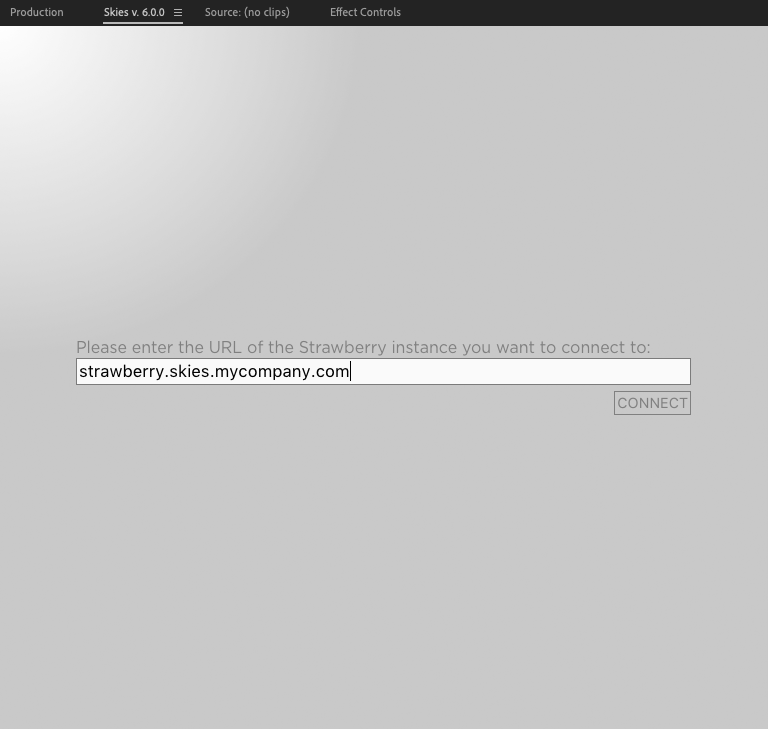
5. Now provide your username and password and click on the “Login” button
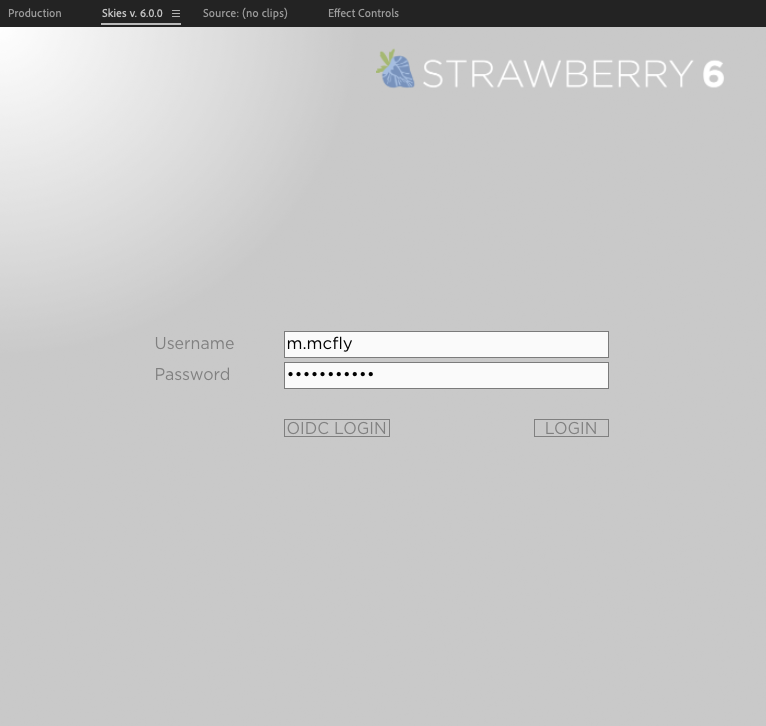
Need more help with this?
Visit the Projective Support Websites

