Requirements
- The Galleries feature is part of Strawberry’s Communications System add-on. The add-on must be activated on your system in order to use this feature.
- In order to create Galleries, you must have the capability “Can Create Galleries” enabled in your user role. If you are unable to create a new Gallery, please contact an Administrator.
Usage
1. Log into Strawberry using the client application or a supported web browser
2. Click on the “Go to Gallery View” icon
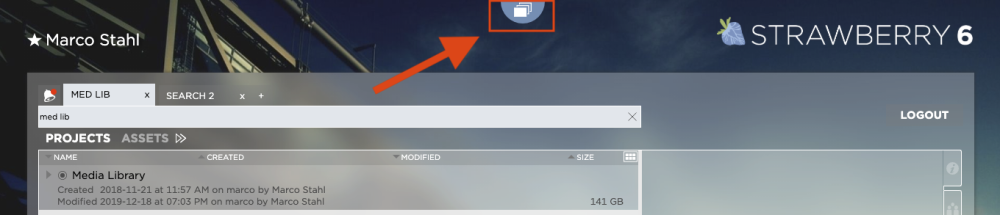
3. Within the Gallery view, click on the “New” button
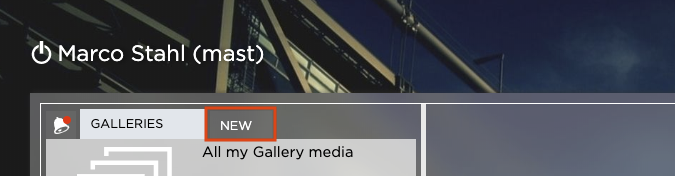
4. Give the Gallery a name. Optionally you may also provide a description and choose a visual preset
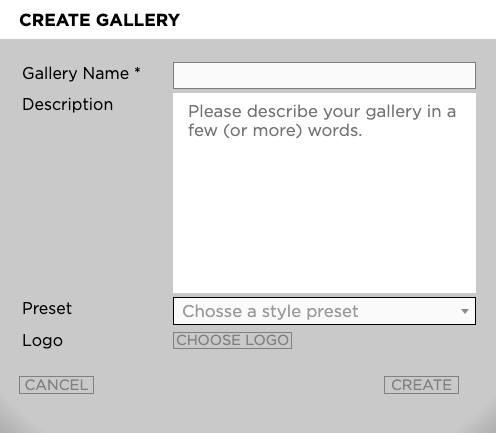
5. Click on the “Create” button to create the Gallery
Need more help with this?
Visit the Projective Support Websites

