Requirements & Info
- You must have a valid Skies subscription in order to be able to use this feature
- Each new Skies user will deduct one Skies seat from your pool of Skies seats
- You can also give Skies access to an entire team
Usage
1. Login to the Administration panel and click on the “Access” tab
2. Click on the “Manage Users” bar to expand it
3. Make sure that you have enough Skies seats available
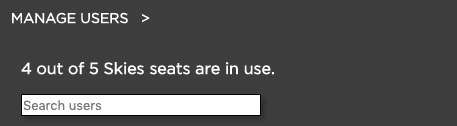
3. Select the user to which you want to give Skies access
4. Navigate to the “Skies” column on the right-hand side and check the box. Changes are applied immediately
- If the checkbox is already checked with a grey checkbox then the user either has Skies access already via a Team or is using the Share role
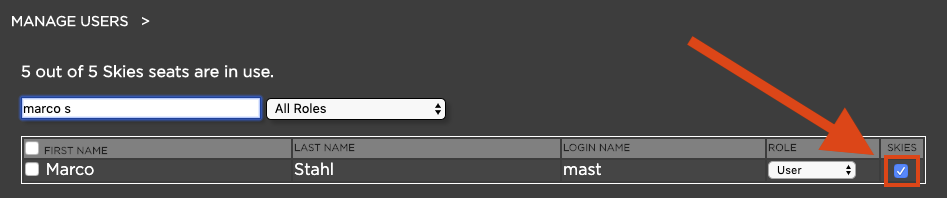
Need more help with this?
Visit the Projective Support Websites

