- Login to the Strawberry Admin panel using your Admin credentials
- Click on the “Access” tab
- Click on Manage Roles
- Click on the “Add Role” button located below the role list
- Name your new role and define the roles capabilities by using the checkbox located next to each capability
- Once done, press “Confirm” to save the new role
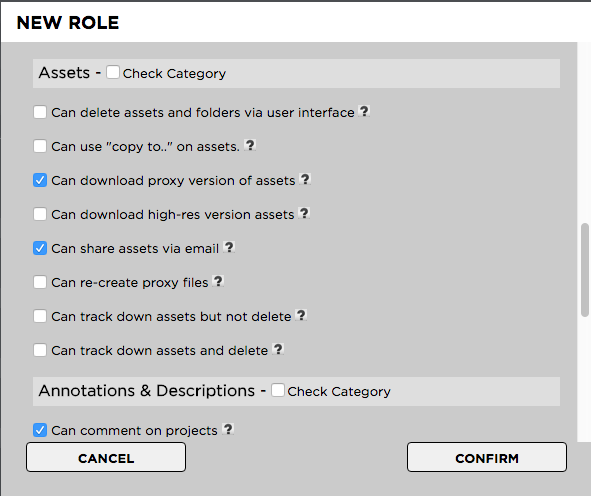
Need more help with this?
Visit the Projective Support Websites

