1. Open the Windows file explorer
2. Copy and paste the following path into the address bar or navigate there manually:
C:\ProgramData\Microsoft\Windows\Start Menu\Programs\StartUp3. Copy the Osiris 2 shortcut from the Windows desktop to the “StartUp” folder
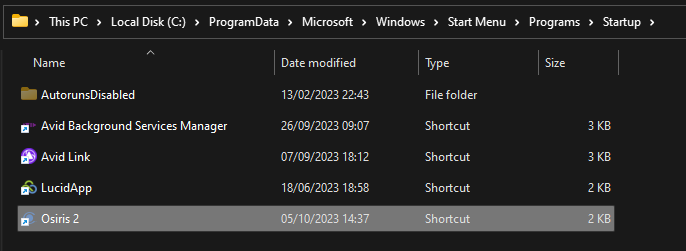
Once added to the startup folder, Osiris 2 will autostart for all Windows users.
Need more help with this?
Visit the Projective Support Websites
